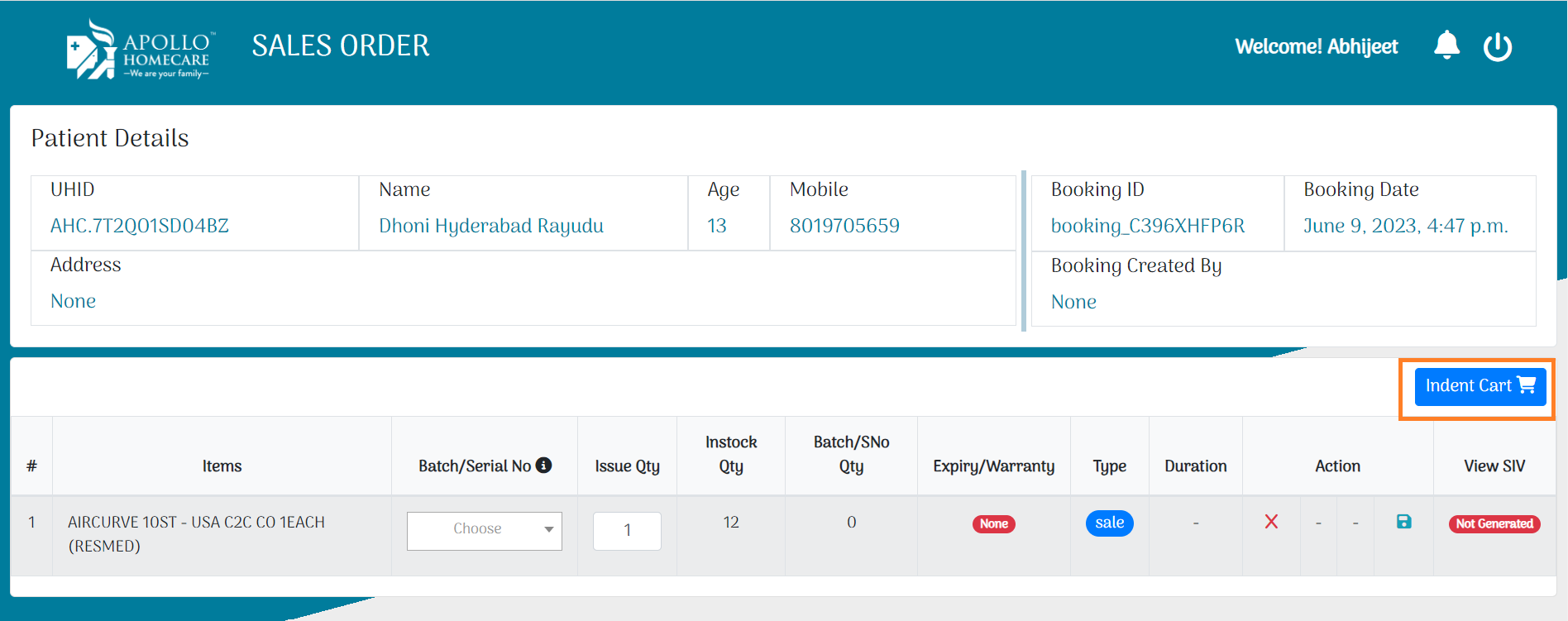Patient Flow
Sales Order
- Sales Order means Conformed order’s (Sales/Rental) from Service Delivery Team.
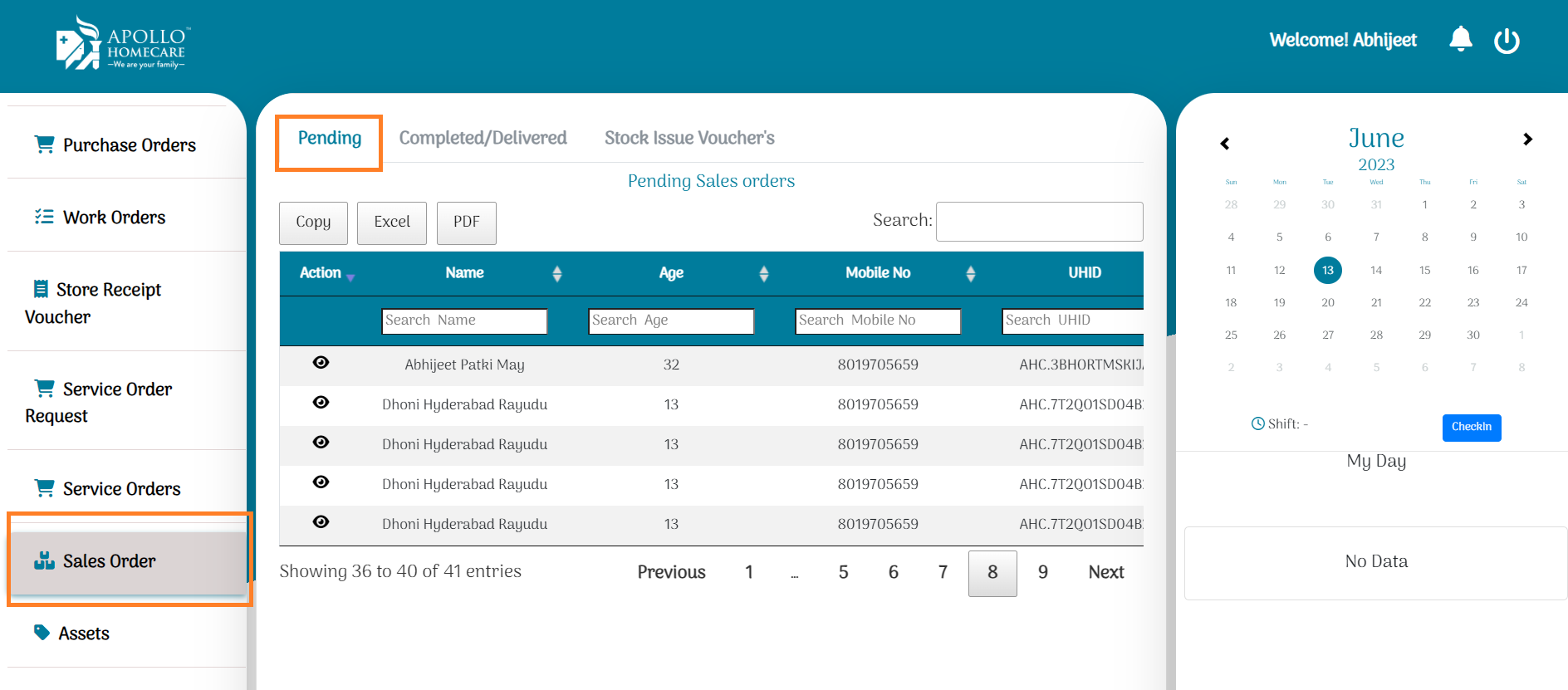
Sale Stock Available
- We can see requested items in the sales order module. The patient requested whether the item is for sale or rental, which is also identified.
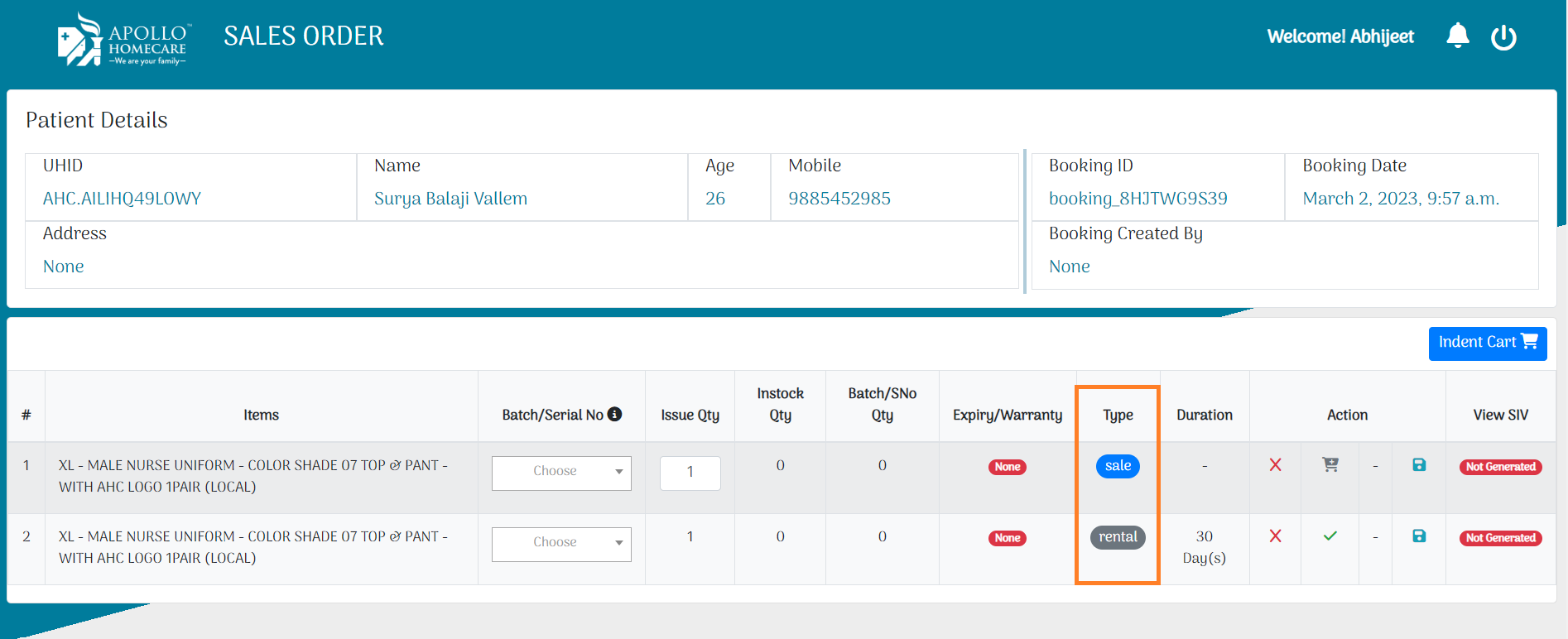
- Item Stock Details, Warranty/Expiry details, Patient Details, Issue Qty ..etc details available.
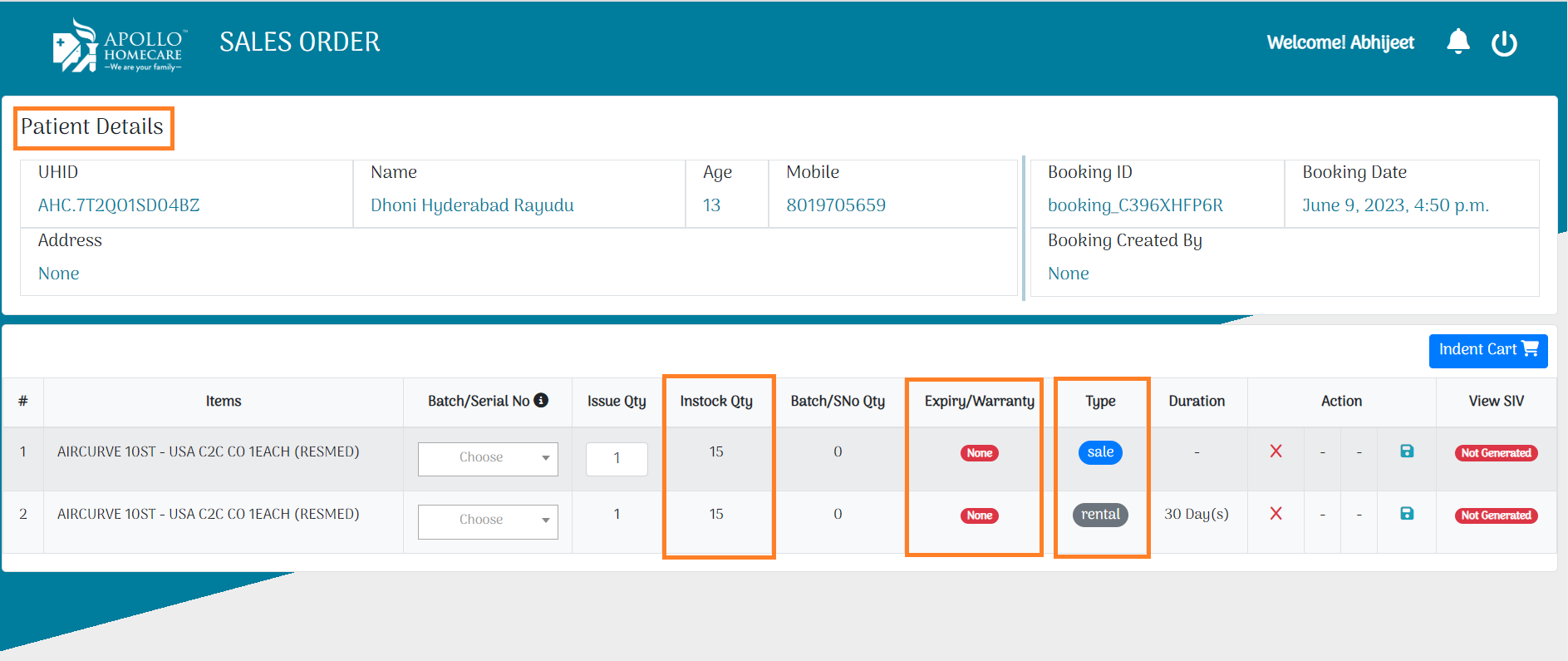
Issue Item to Patient.
1.Item Stock available, then select batch no/Serial No.
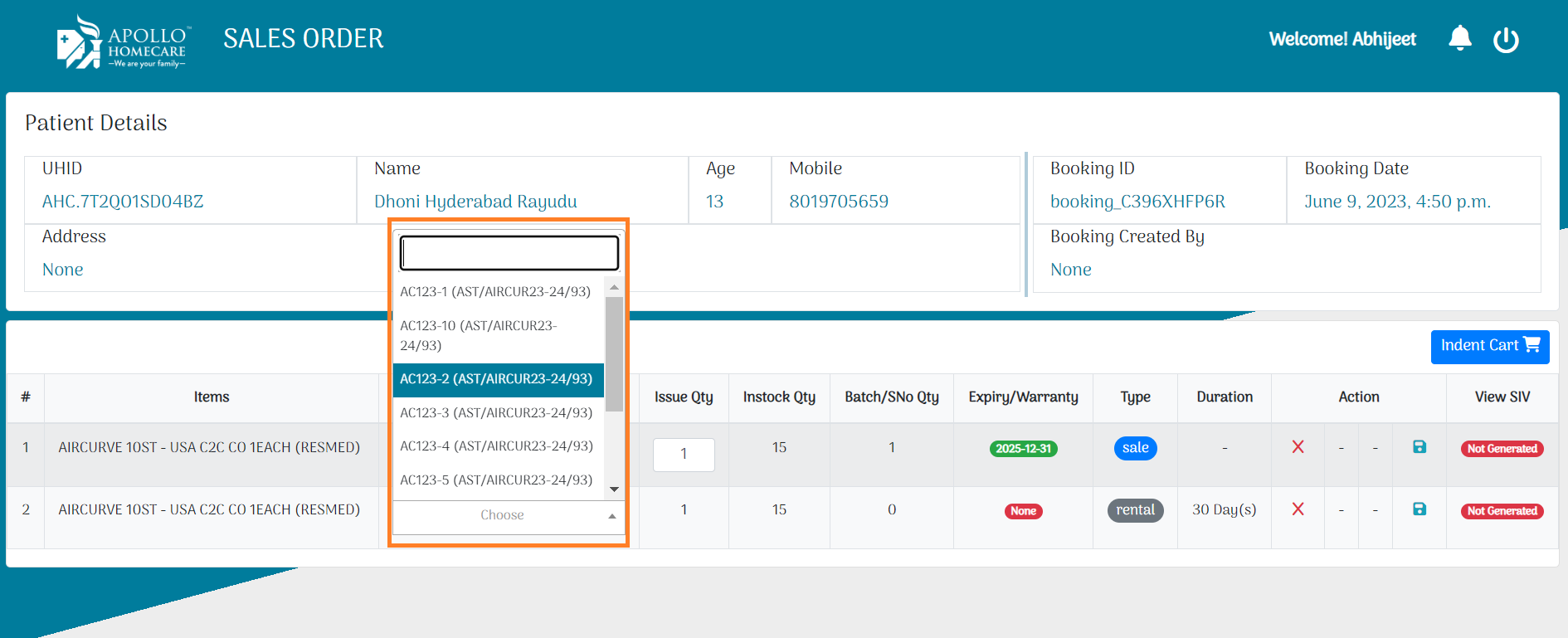
2.Select respective serial no then click on save option, Confirm popup screen will appeared.
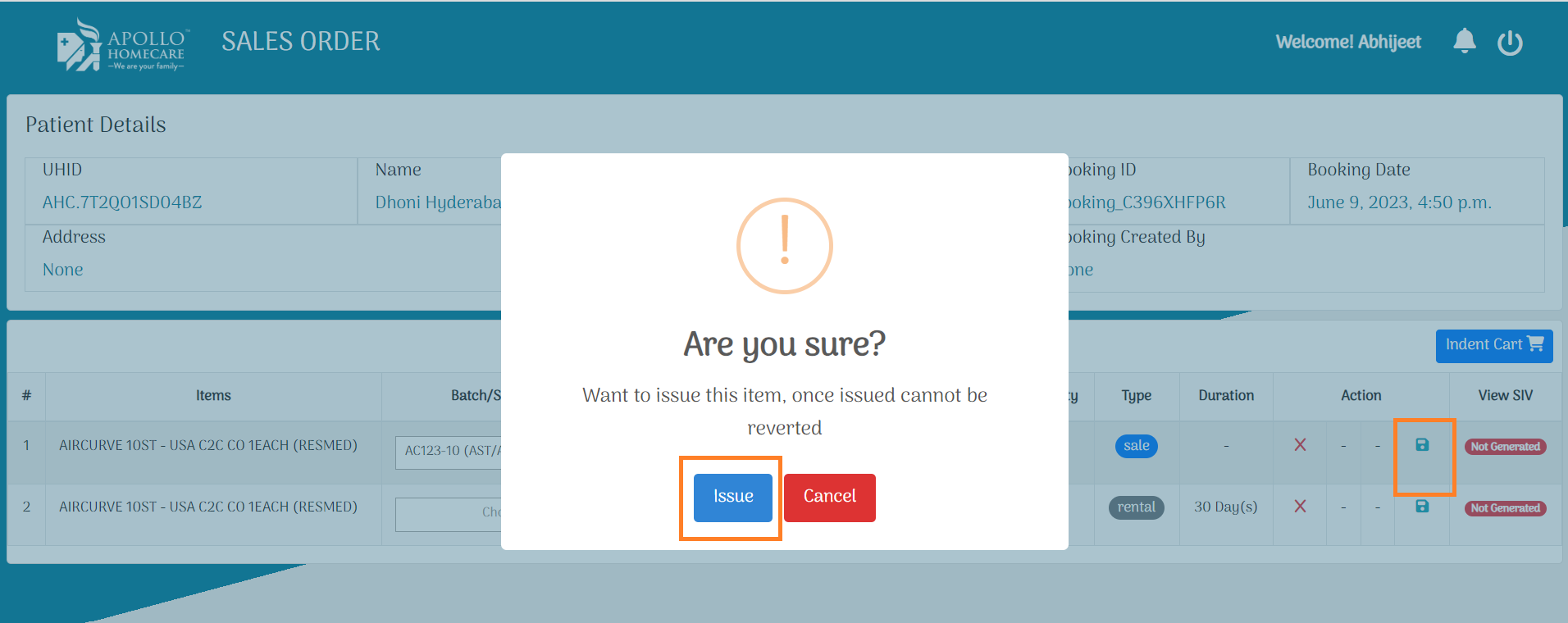
SIV Creation
1.Once item issued, SIV created automaticaly.
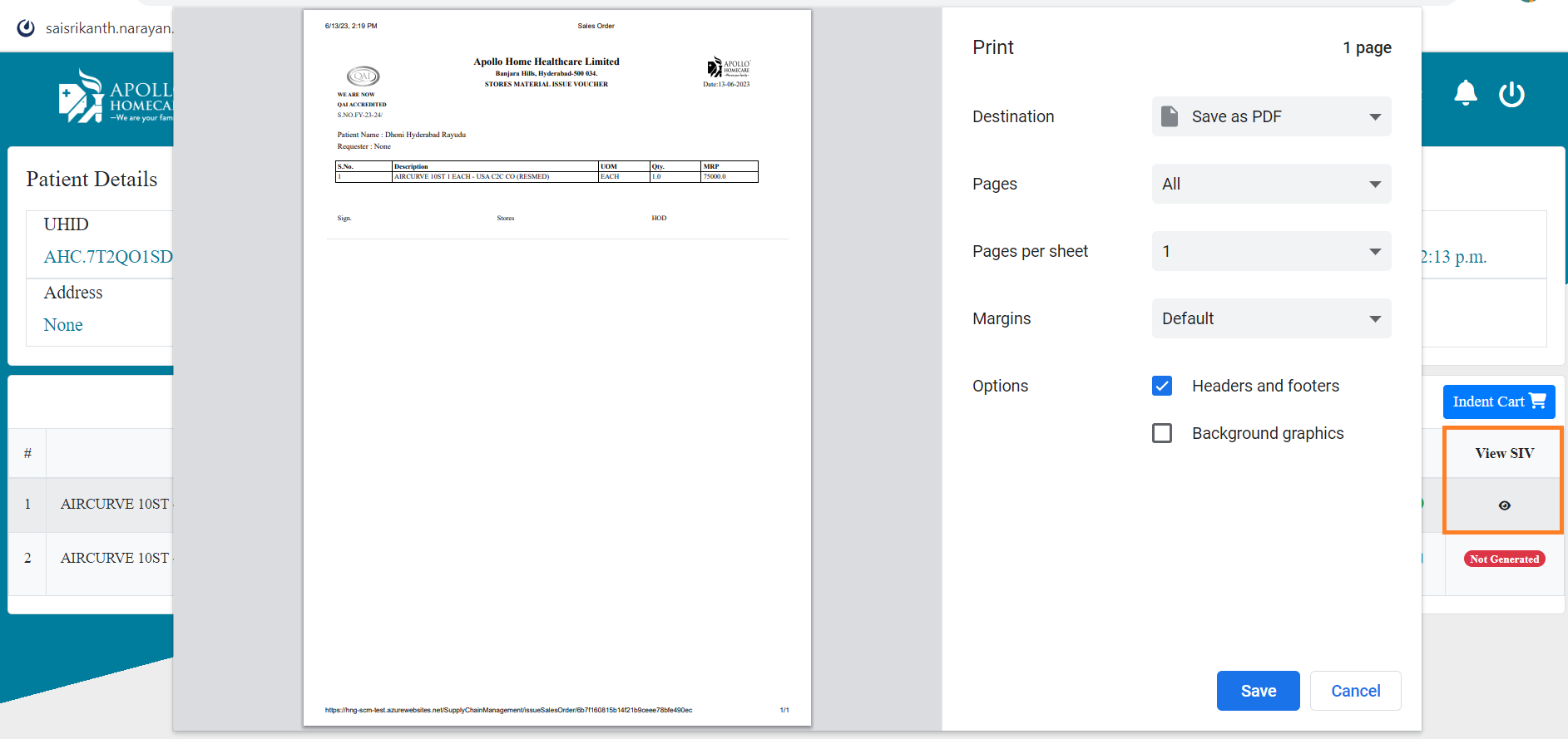
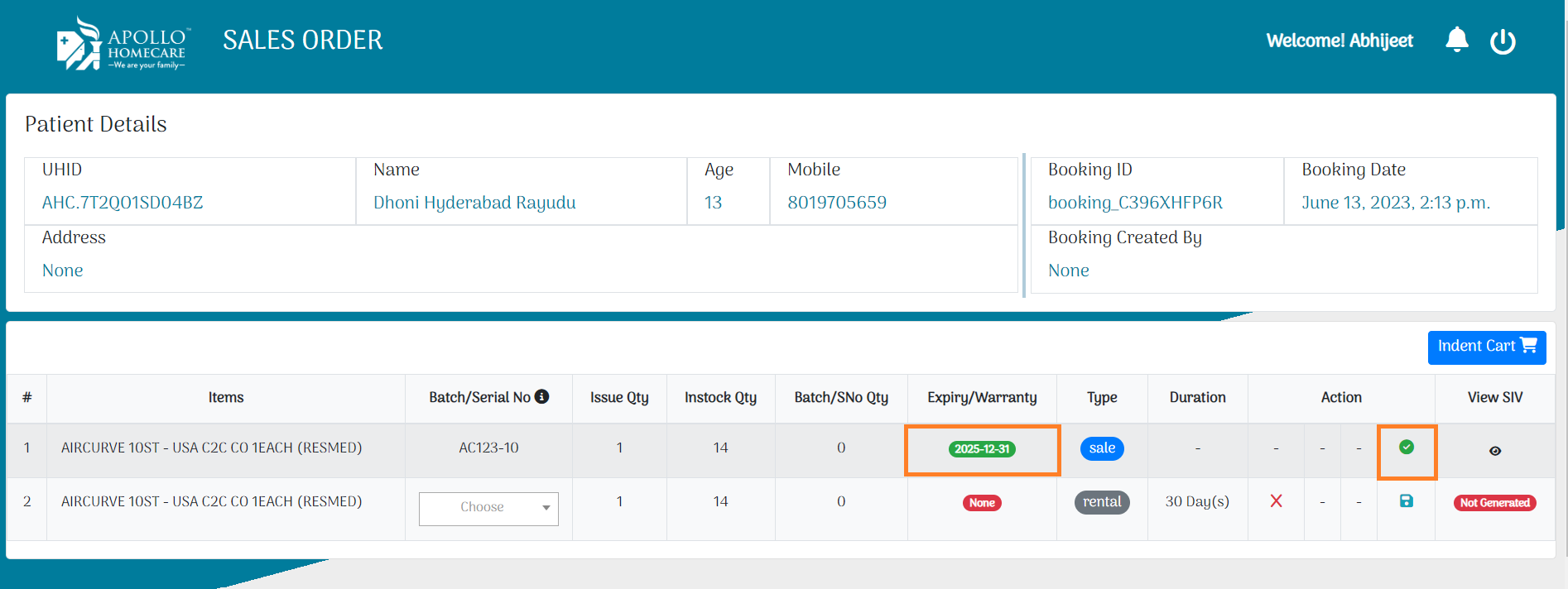
Sale - Delivered
Once done, the respective item can be viewed in their module. For example:
- Rental items appear in the rental module.
- Sale items appear in the sale module.
- SCM Exe, click on edit module -> update the status.
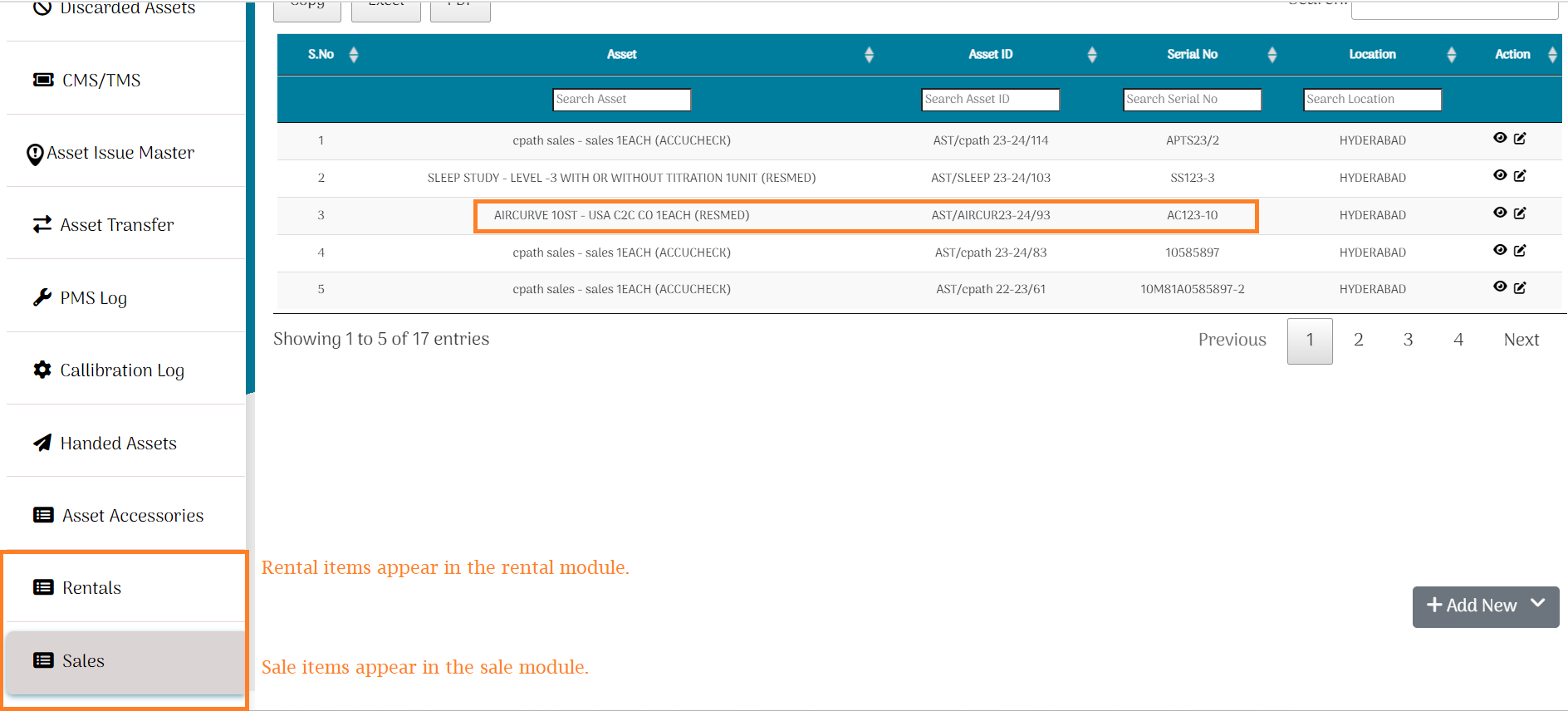
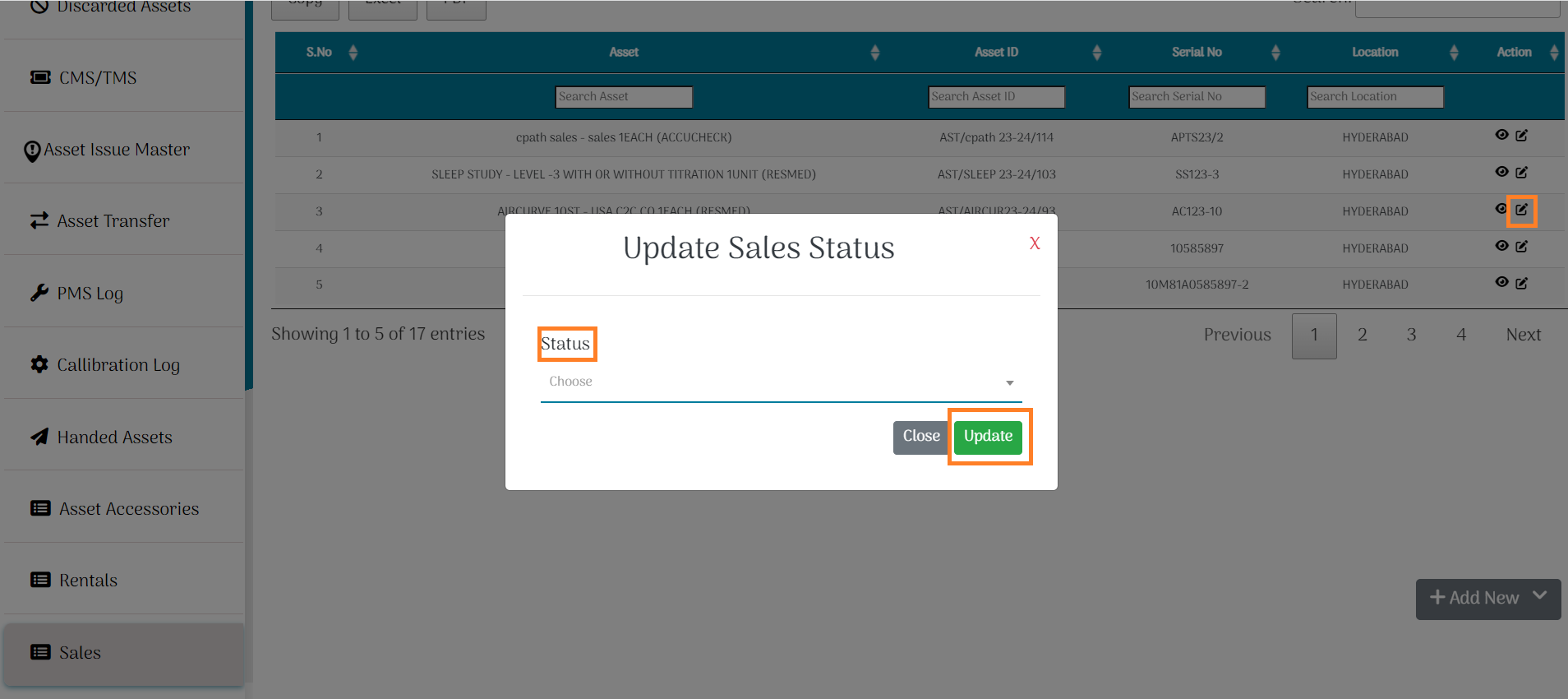
once status updated, items goes to delivery module.
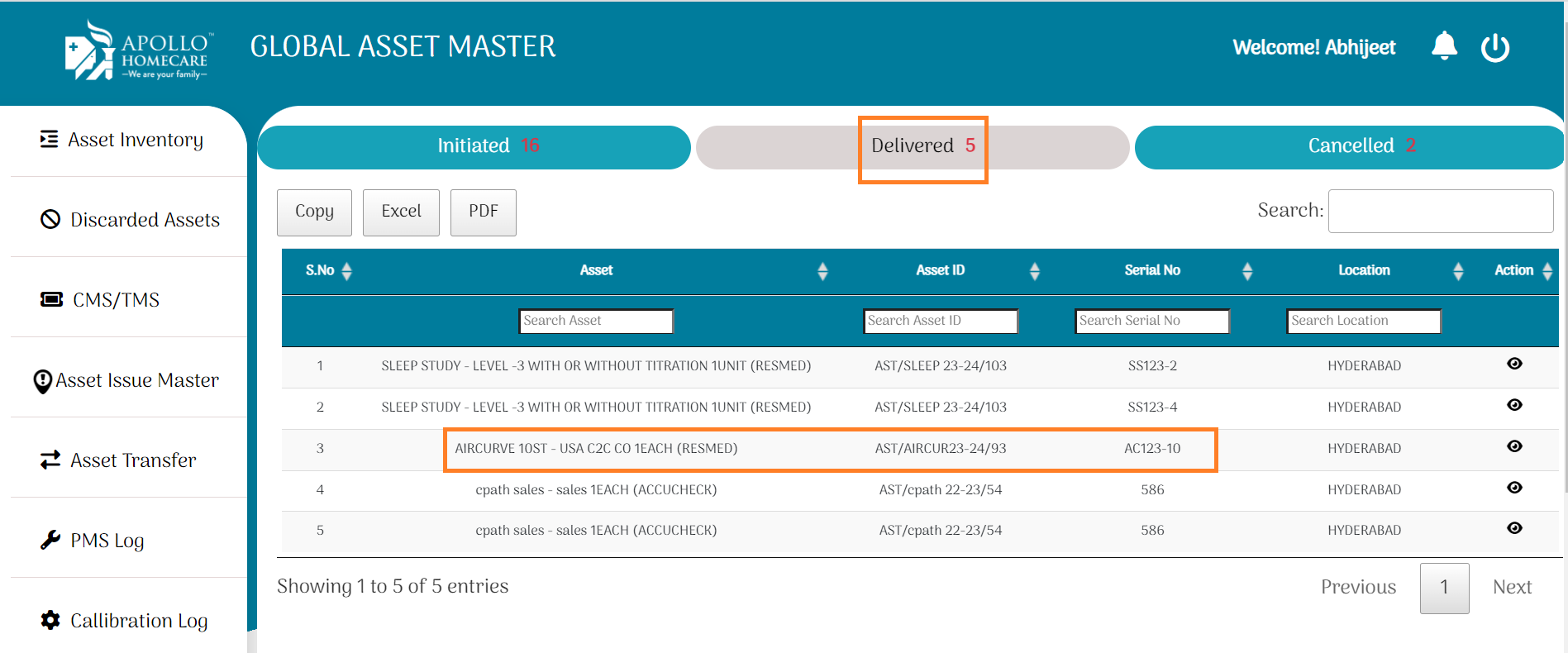
Stock Not Available
1.If stock not available, user can directly raise indent.