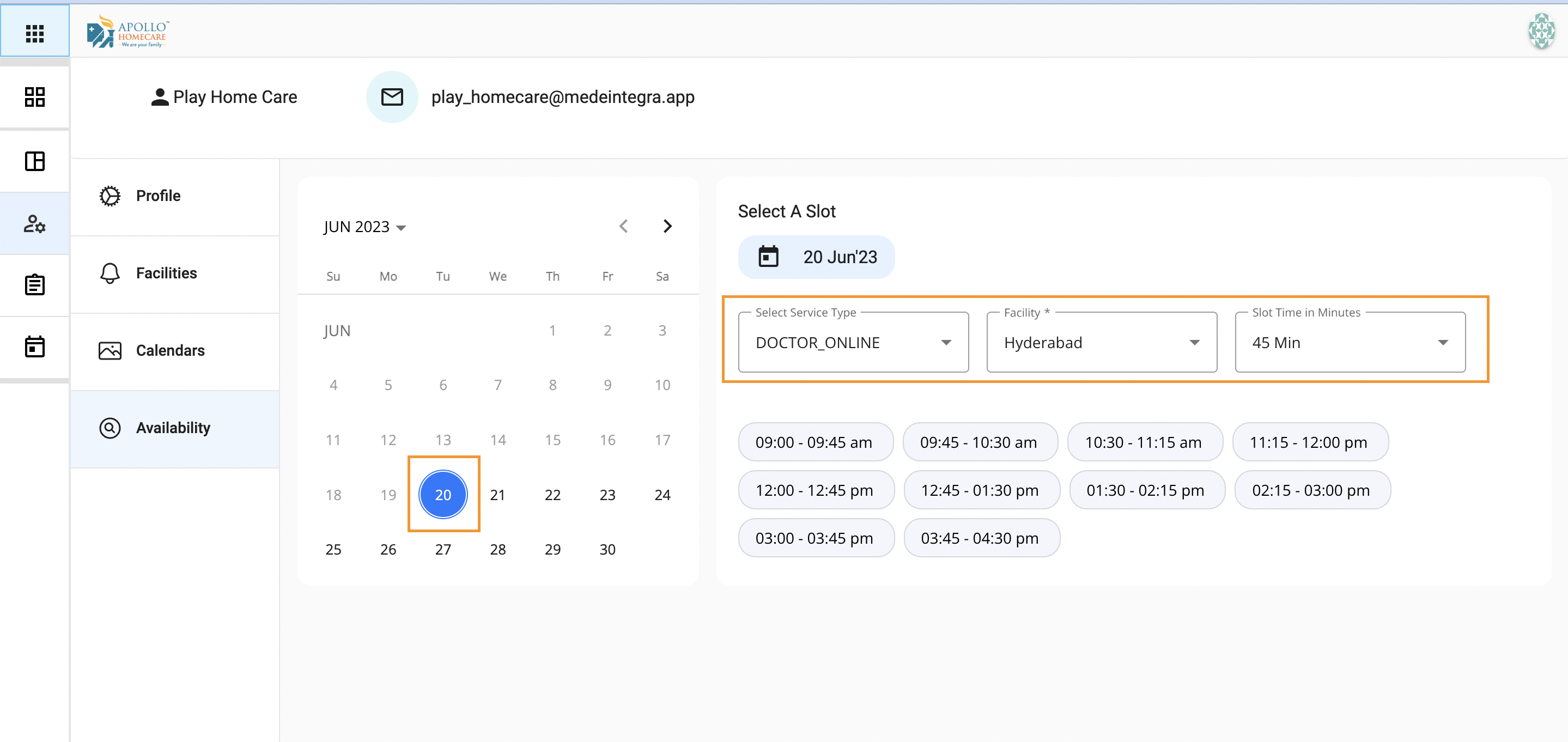Calendar
An appointment calendar, also known as a scheduling calendar is a tool used to manage and organize appointments for services providers with the patients. It helps providers or organizations keep track of their schedule and plan their time effectively.
Calender for Service provider:
Go to EMR Studios and click on Care Proivder tab in left side.
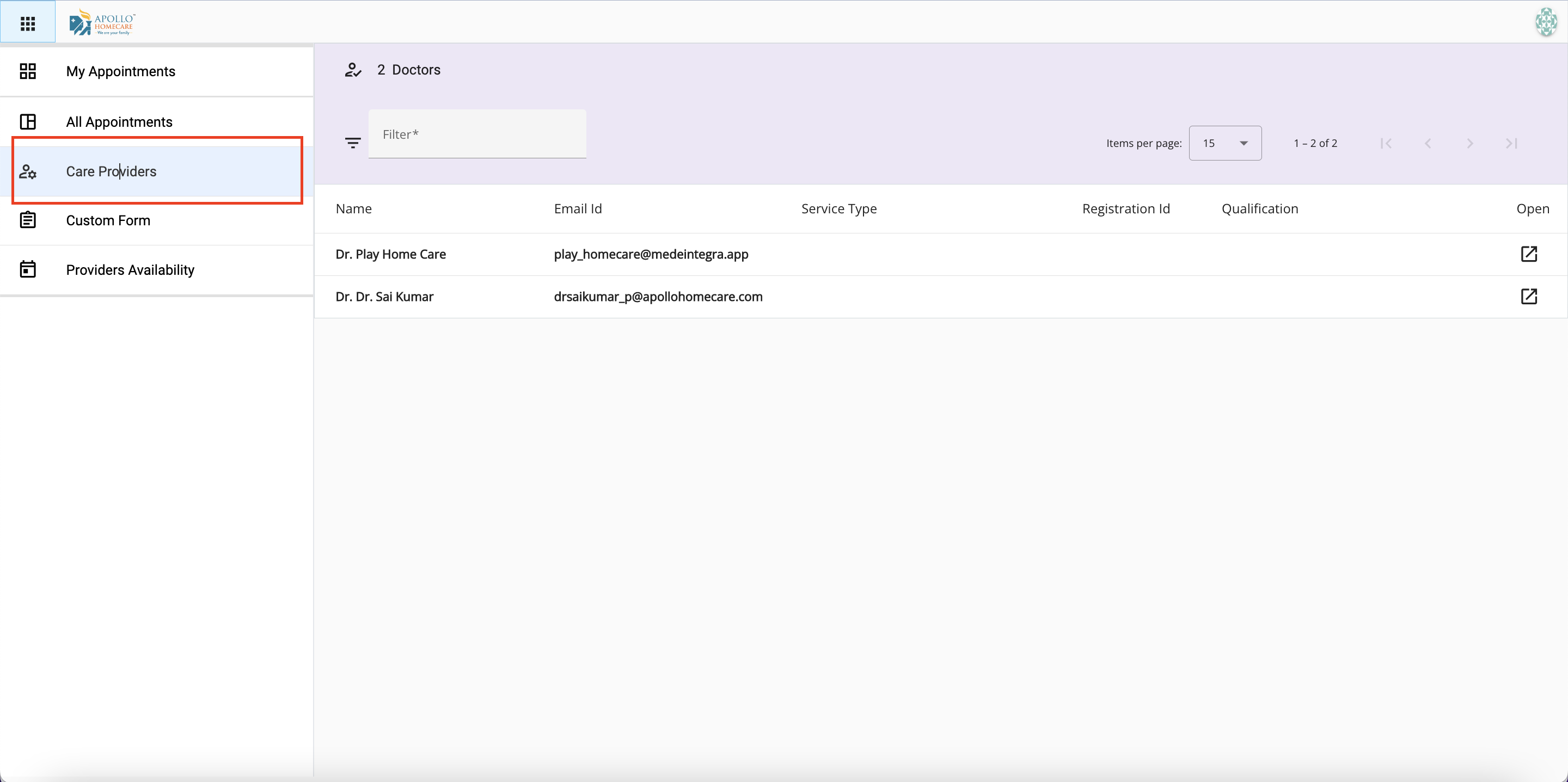
Click on action button against the service provider.
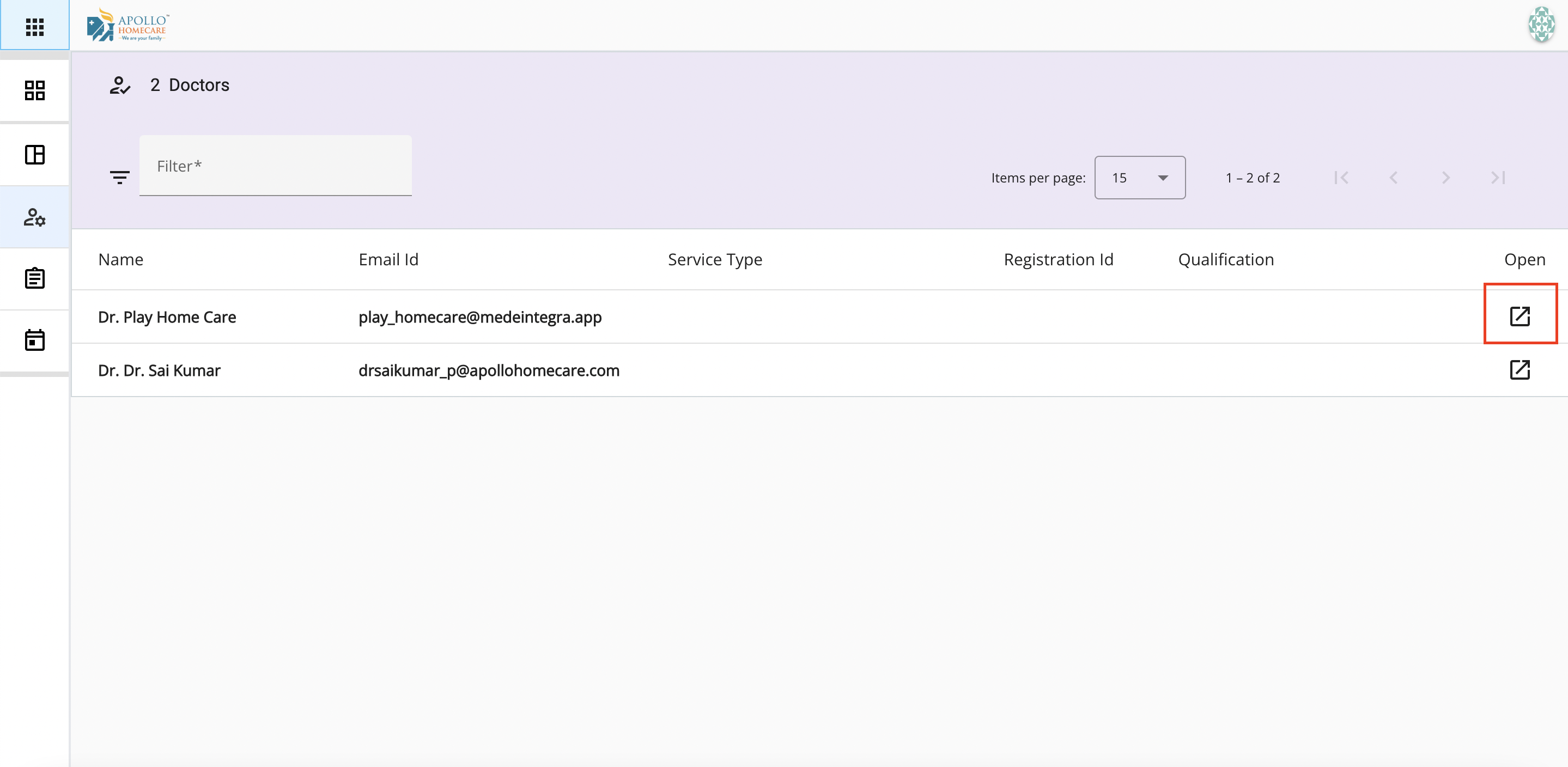
Profile Page
A service provider’s profile page is opened and can view the details of the service provider.
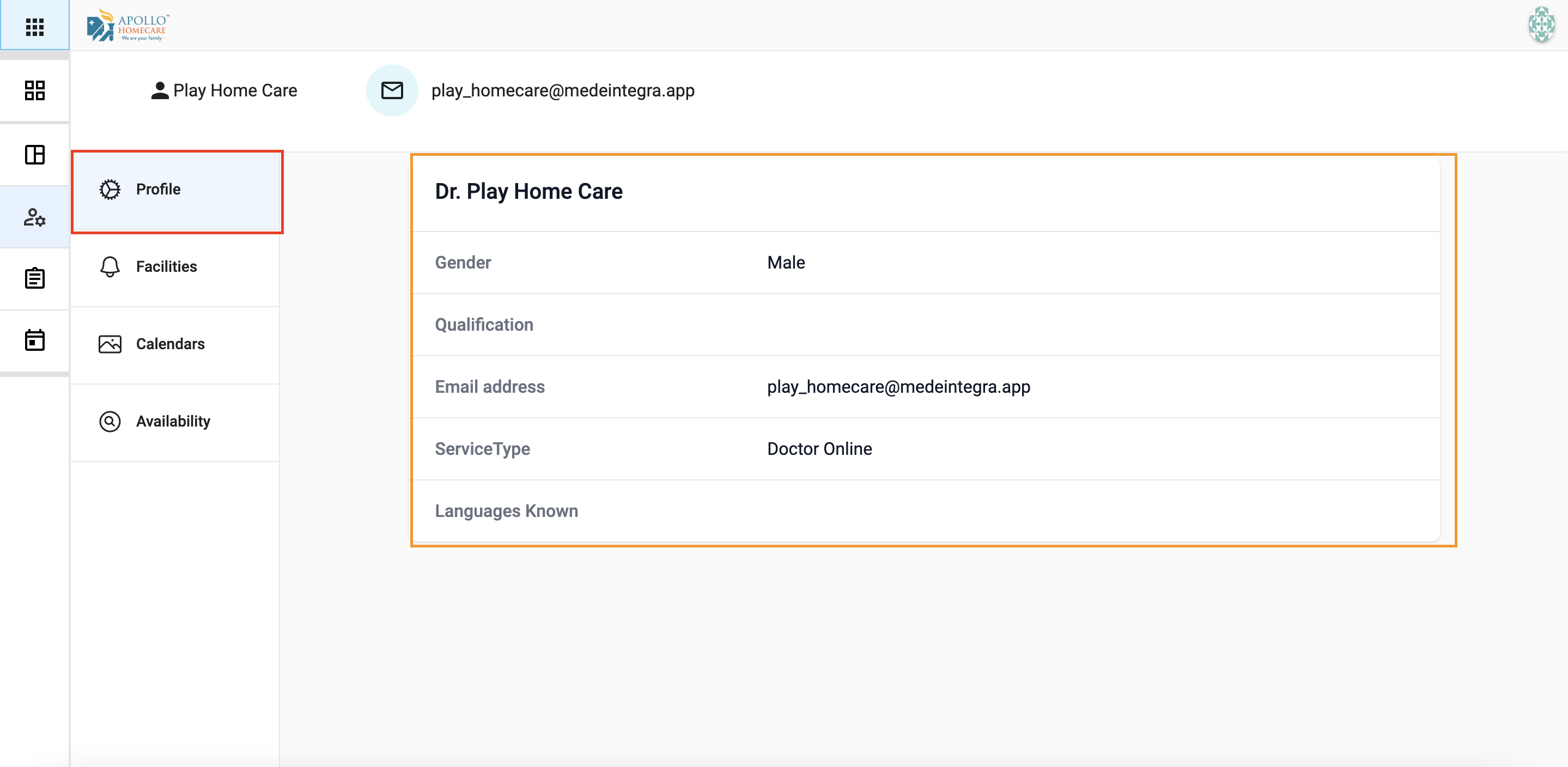
Facility
In care providers facilities tab we can view provider available for different facilities/Care Center.
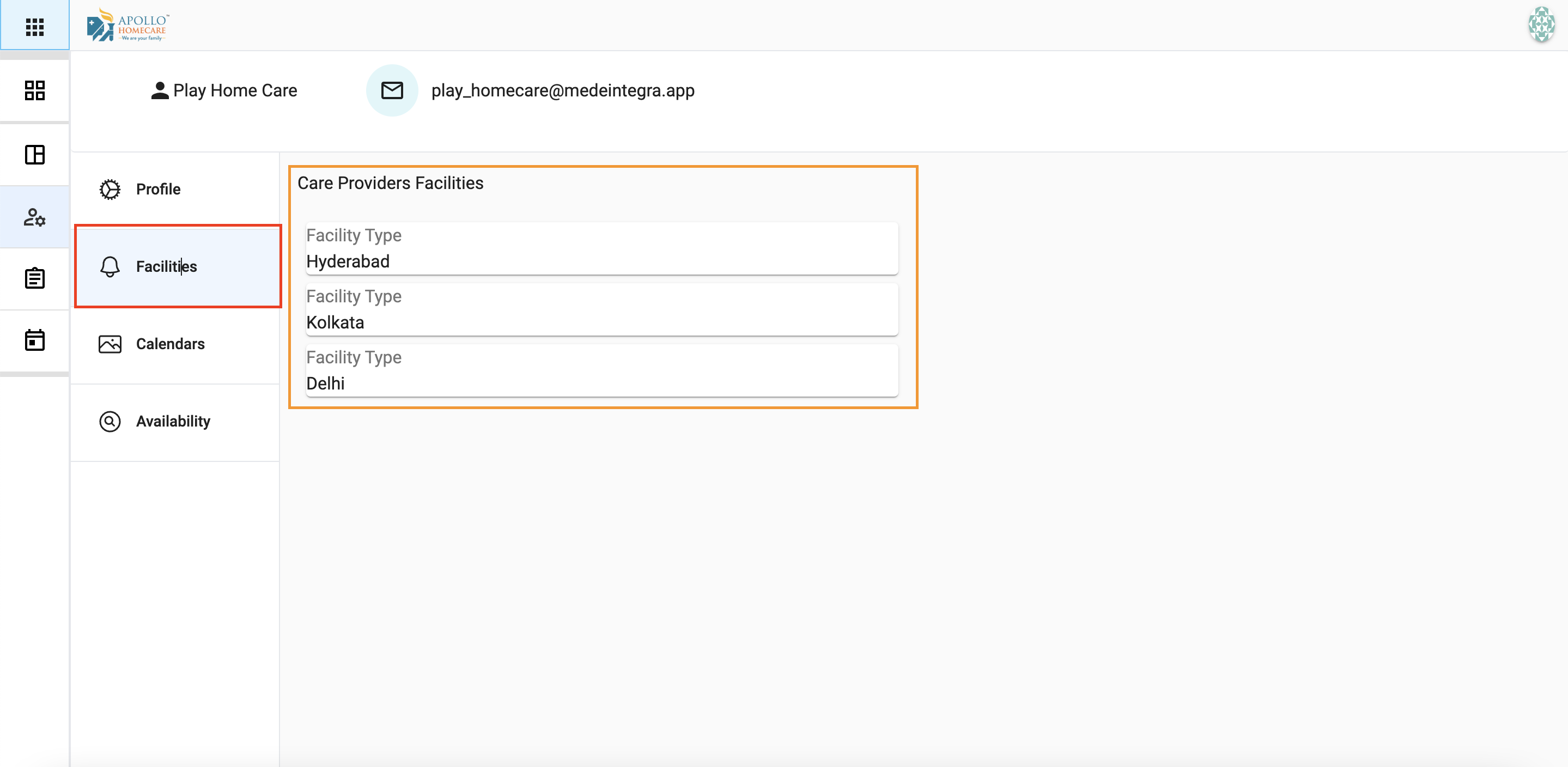
Calender
- In calender’s tab you can view all the avaiable calenders for the respective provider
- Click on “Add New” if you want to add "New calender" for the respective provider
- We can create Multiple Calendars for a provider
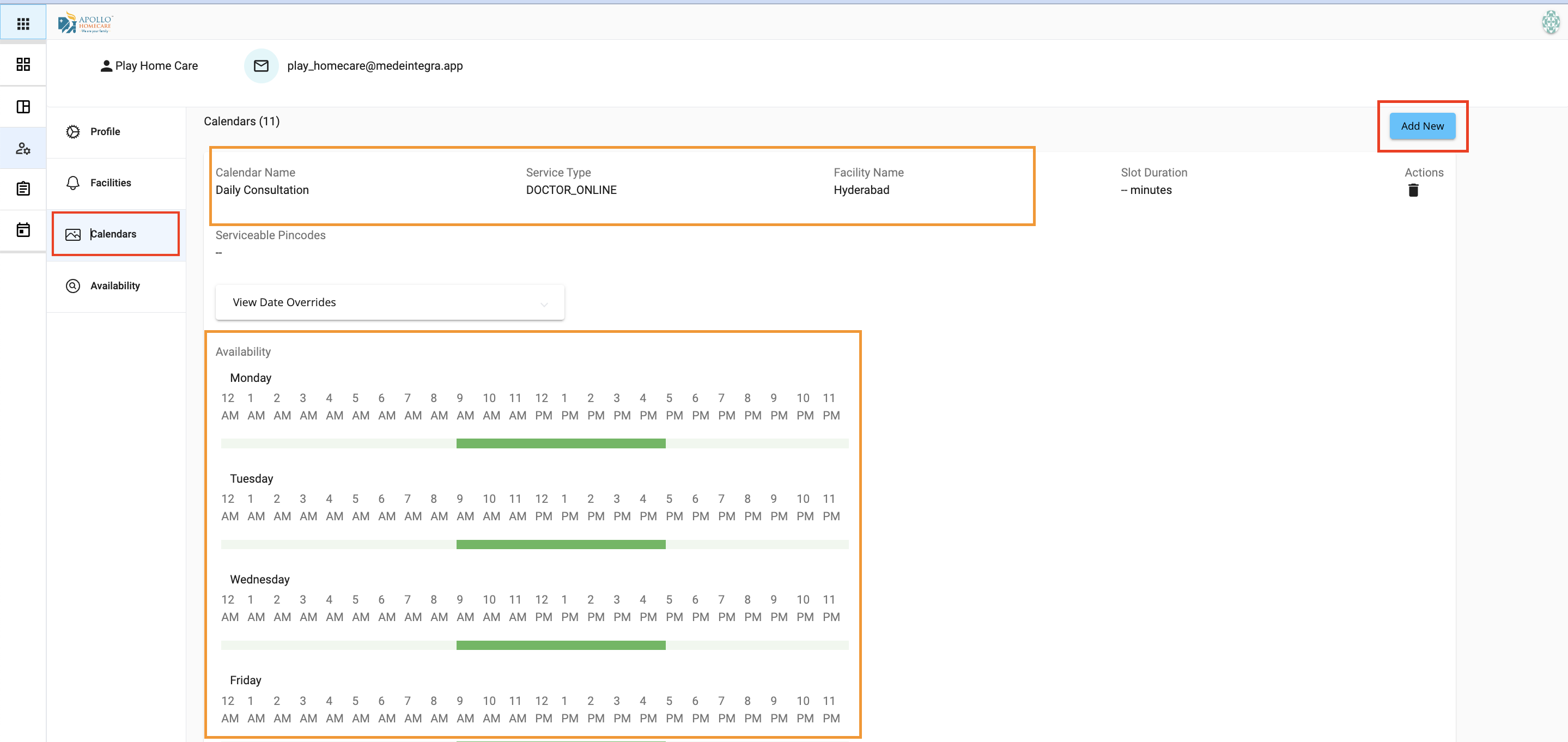
Fill in all the details, such as select the facility/care center form the dropdown, add calender name (Eg: 9AM_6PM Doctor) and select the required service type (Doctor/Physio/Nurse).
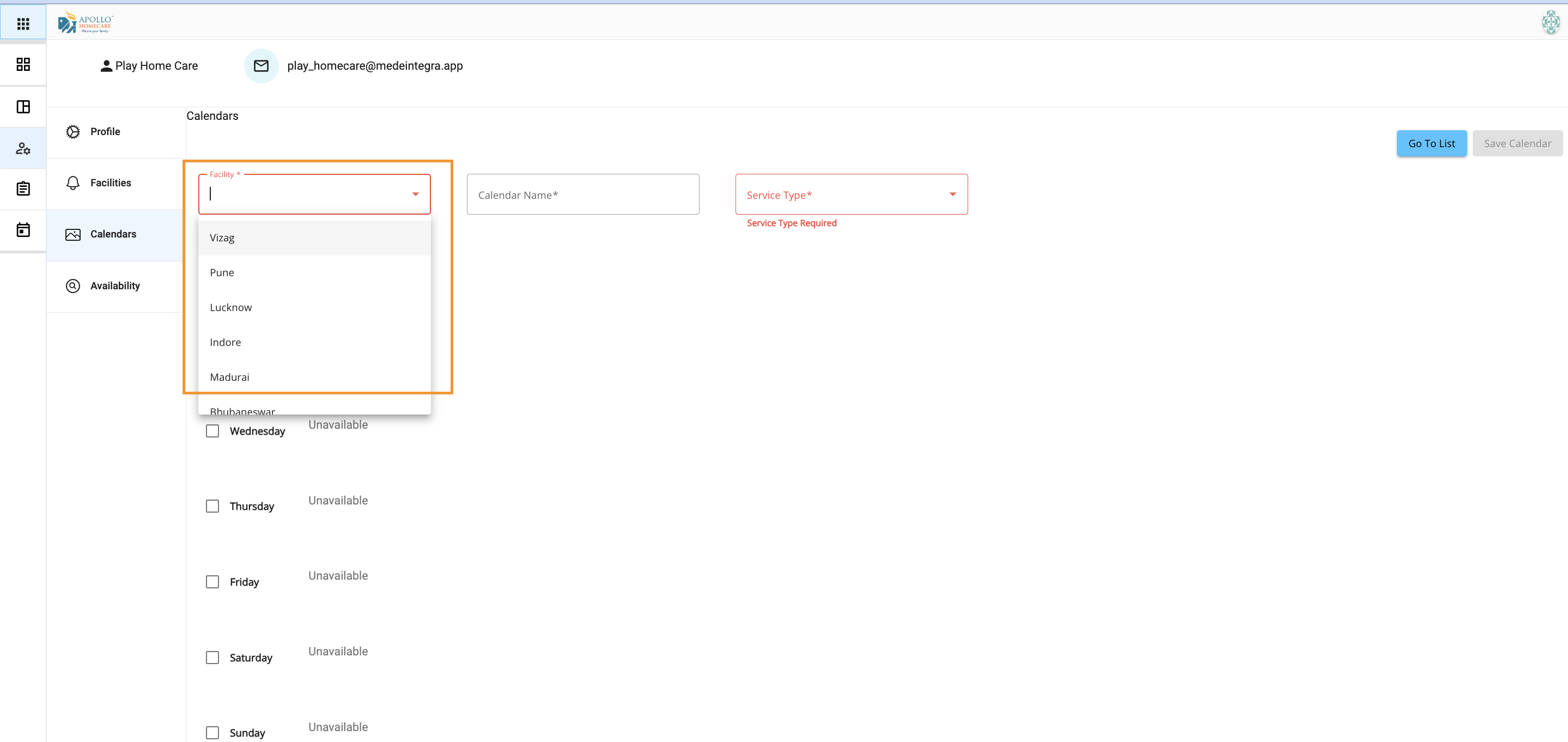
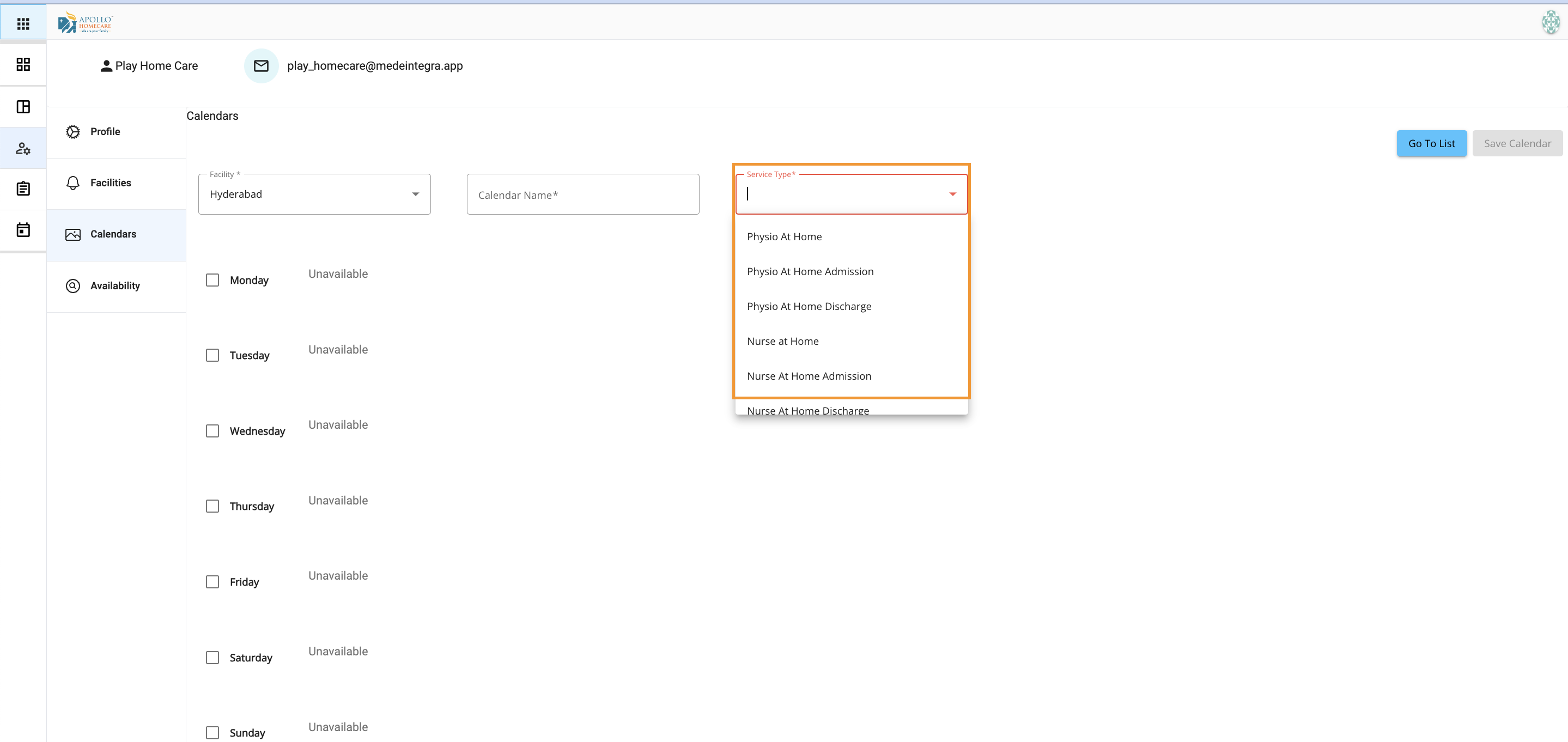
We can copy the "Available from time" to "Available to" for the required week days
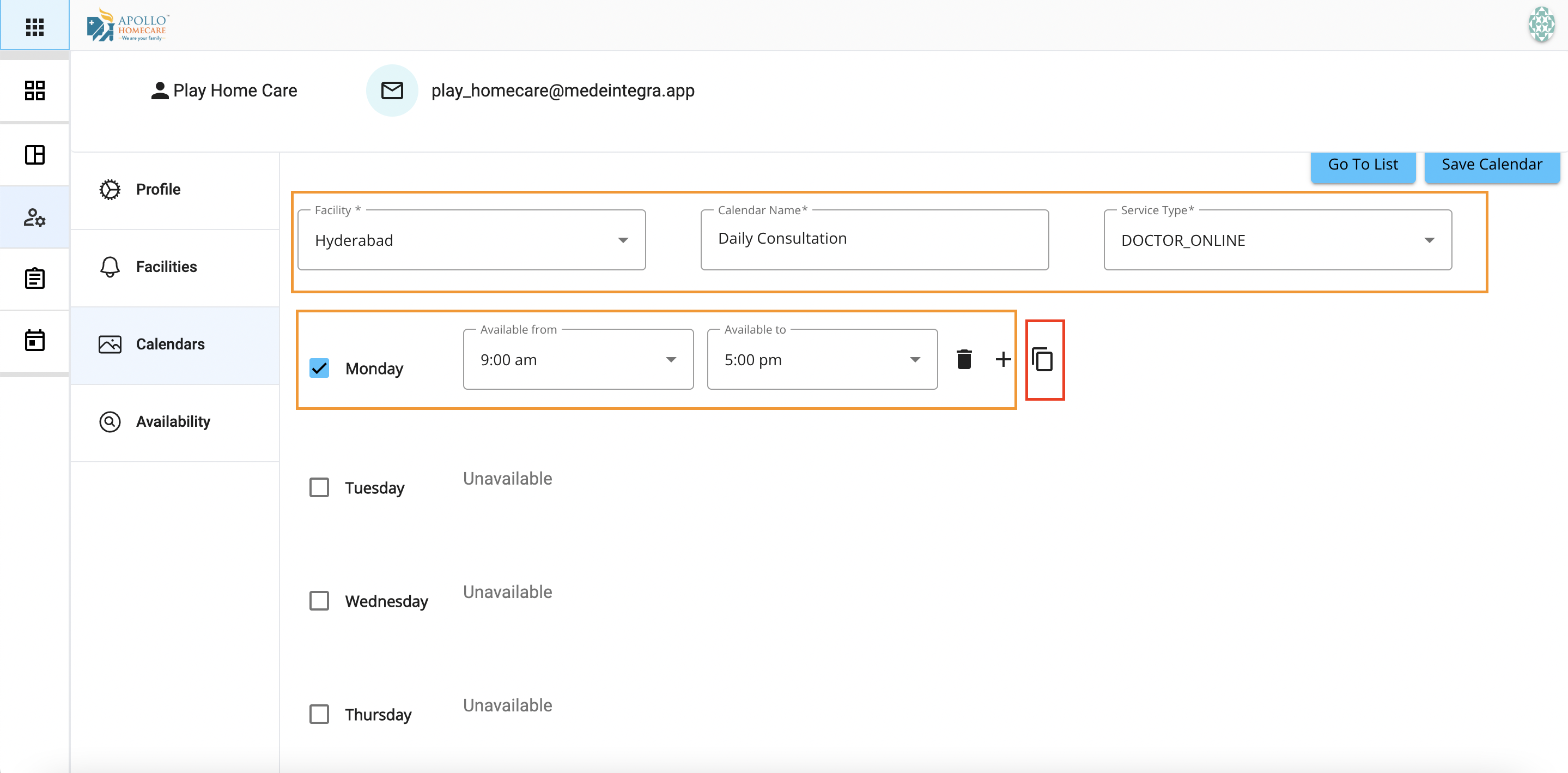
Once copy option is clicked, a popup will opeen, Now select the week days for which the provider is available.
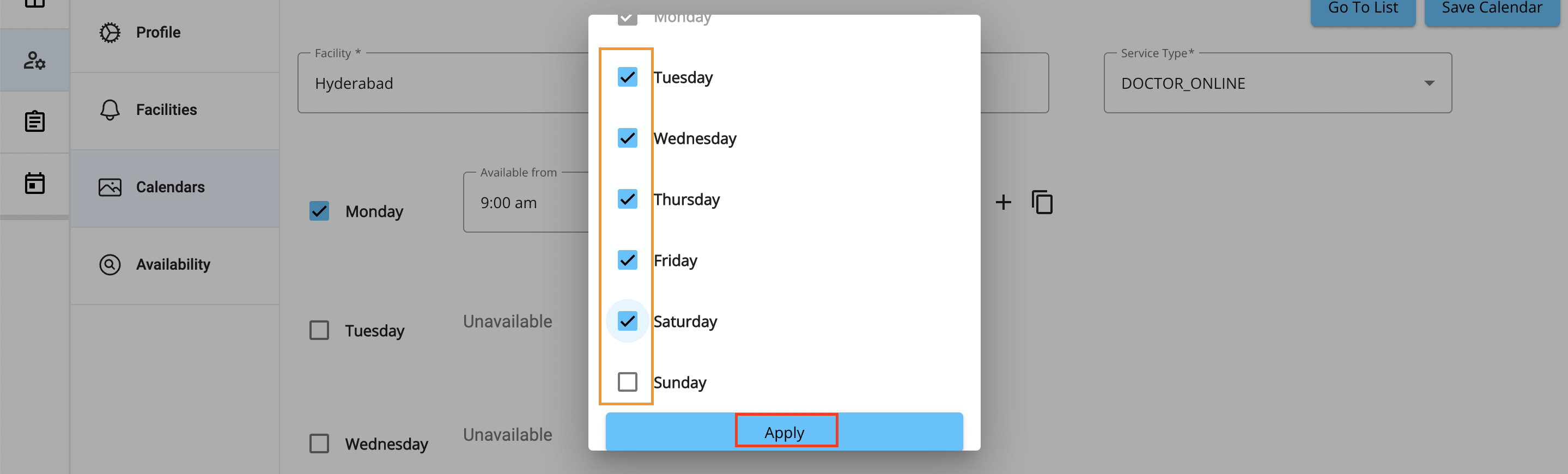
Once the days on which provider is avaialble is selected, Click on the “Save Calender” buttion.
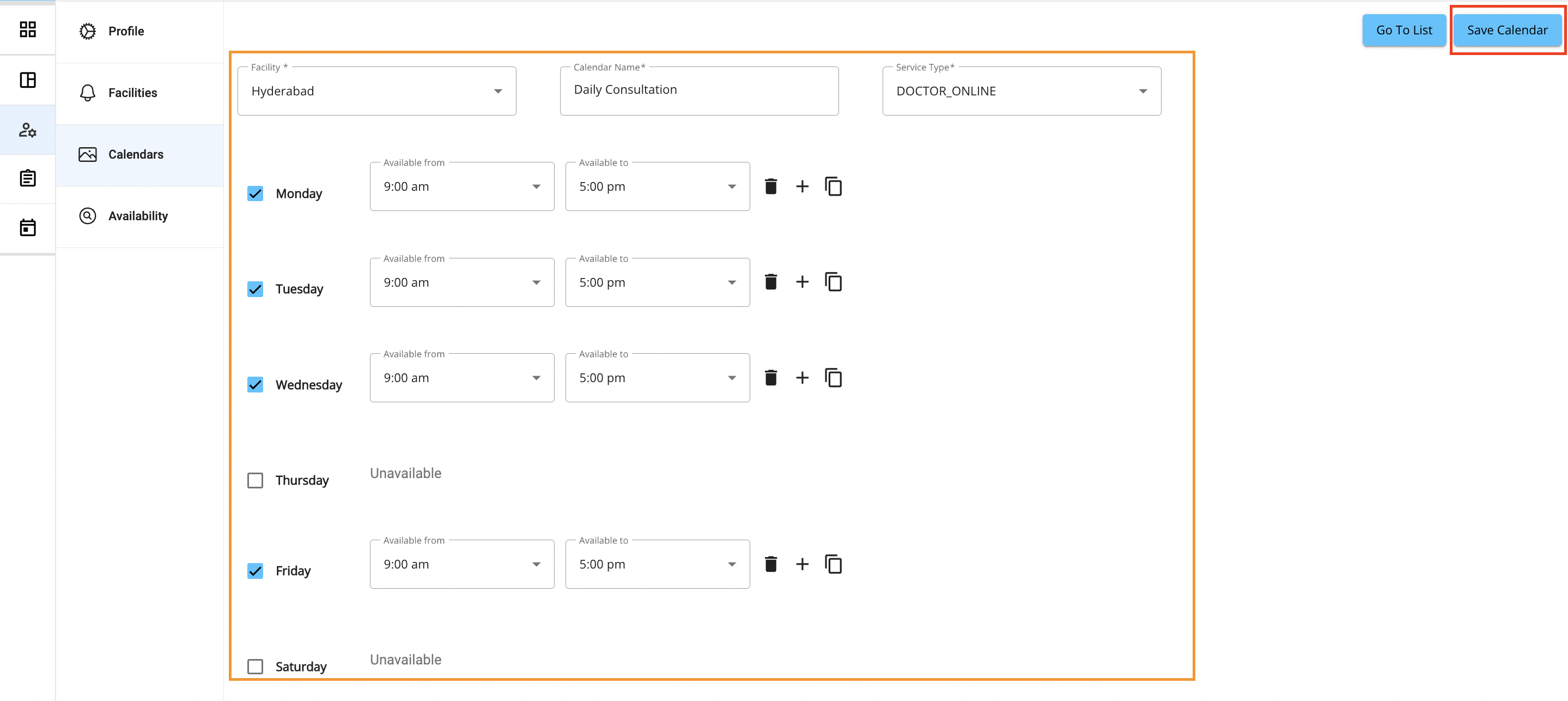
A Calender is created for that provider for that Facility and service type.
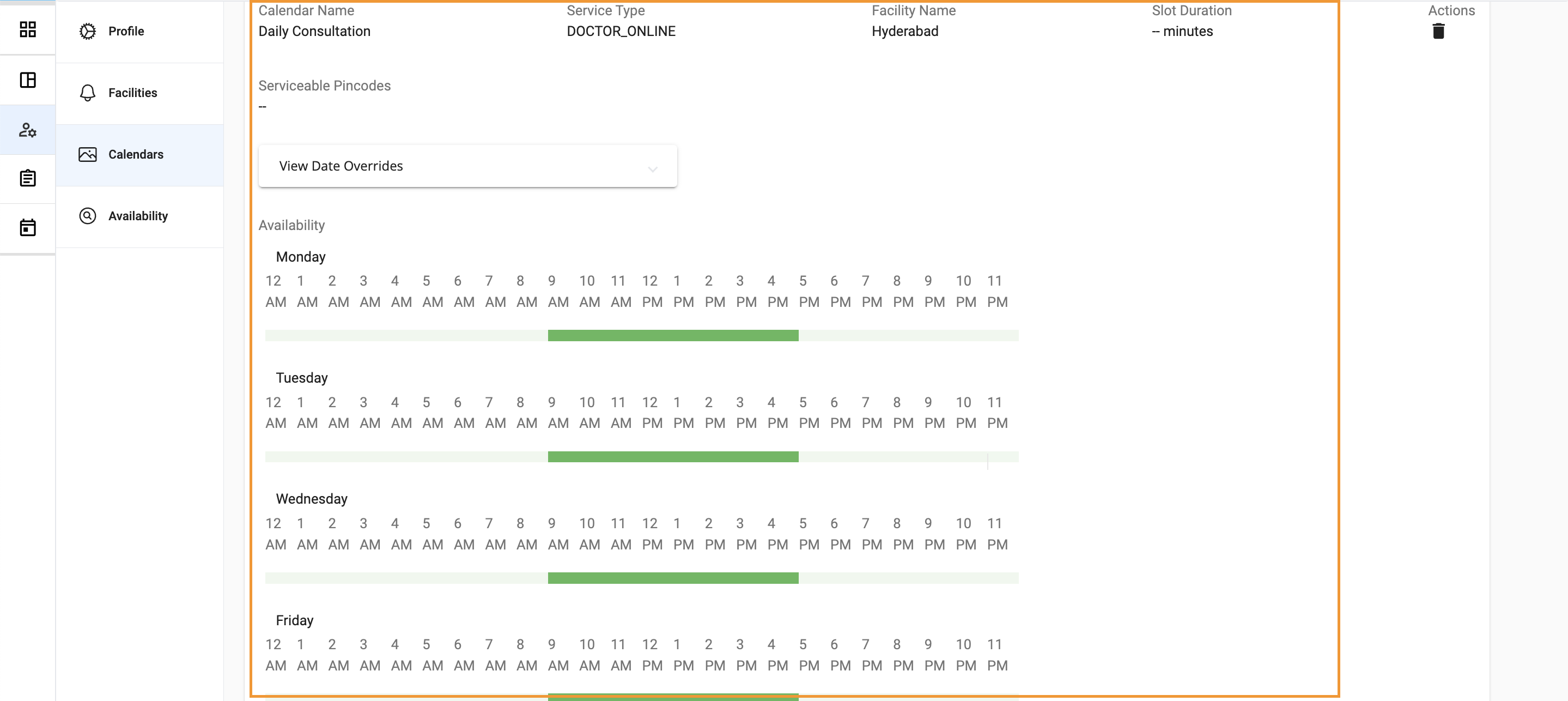
Leave Update
We have an override option to mark unavailability if service provider is on leave or not available for that particular time that can be updated.
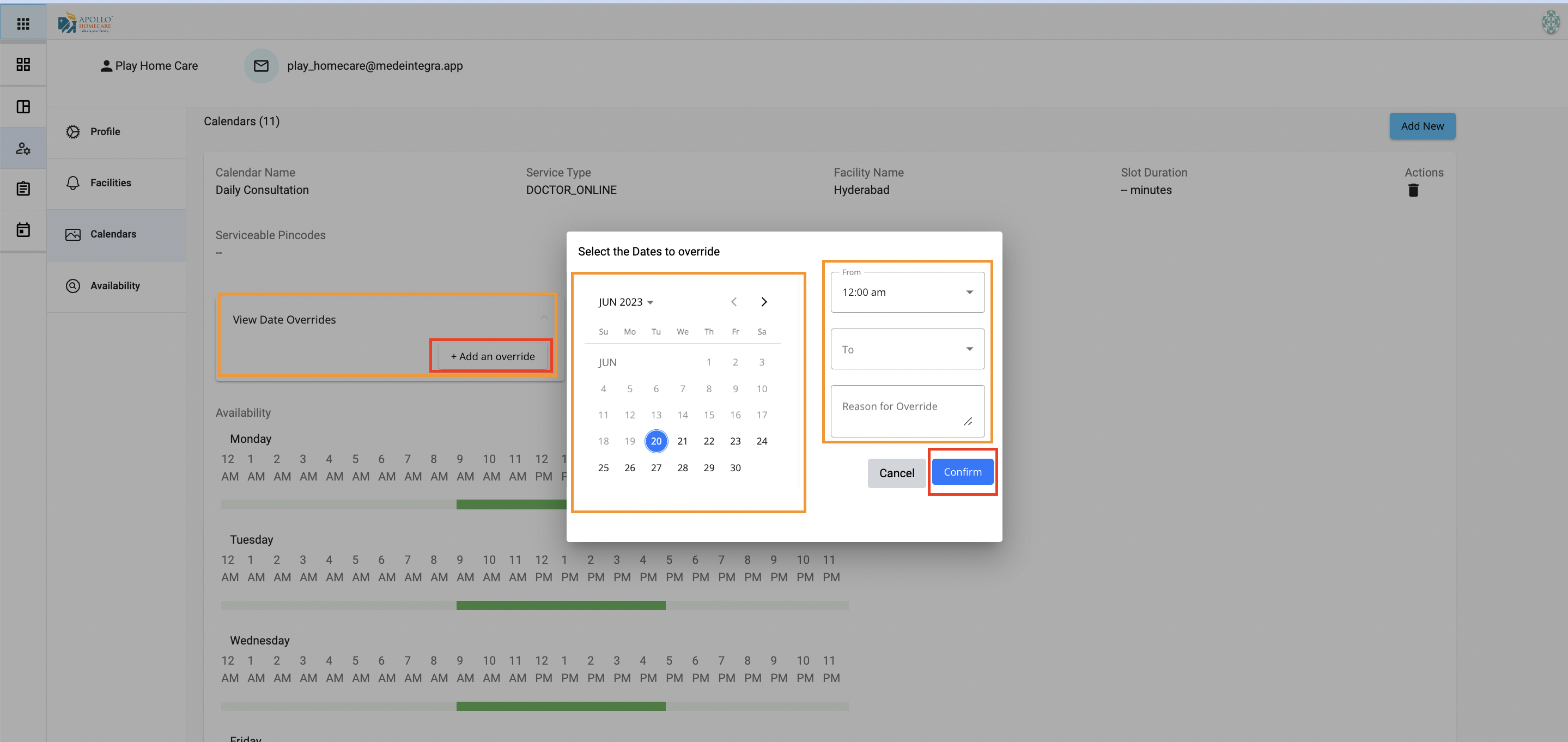
Availability
This is to check the availability of the provider for that specific service type and care center.