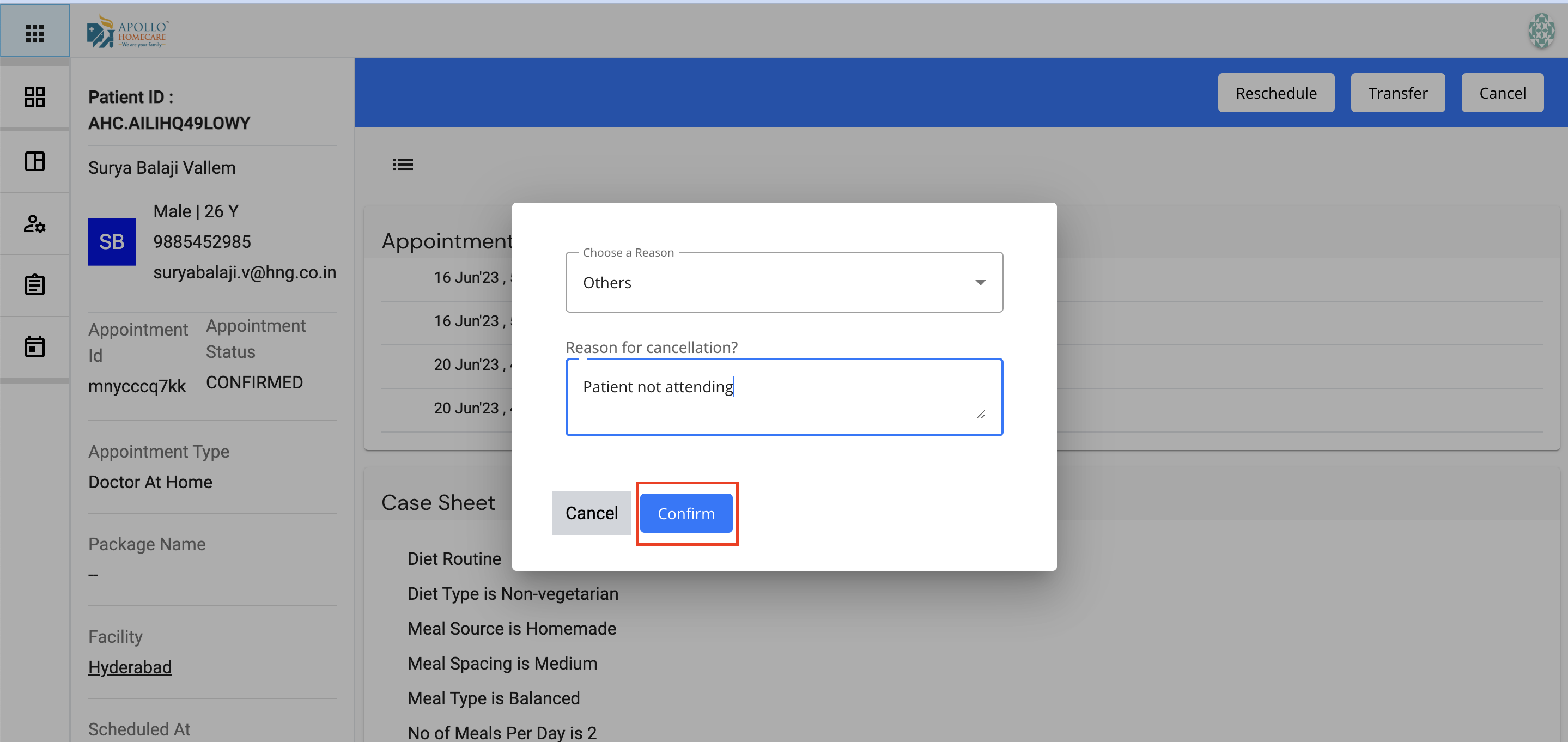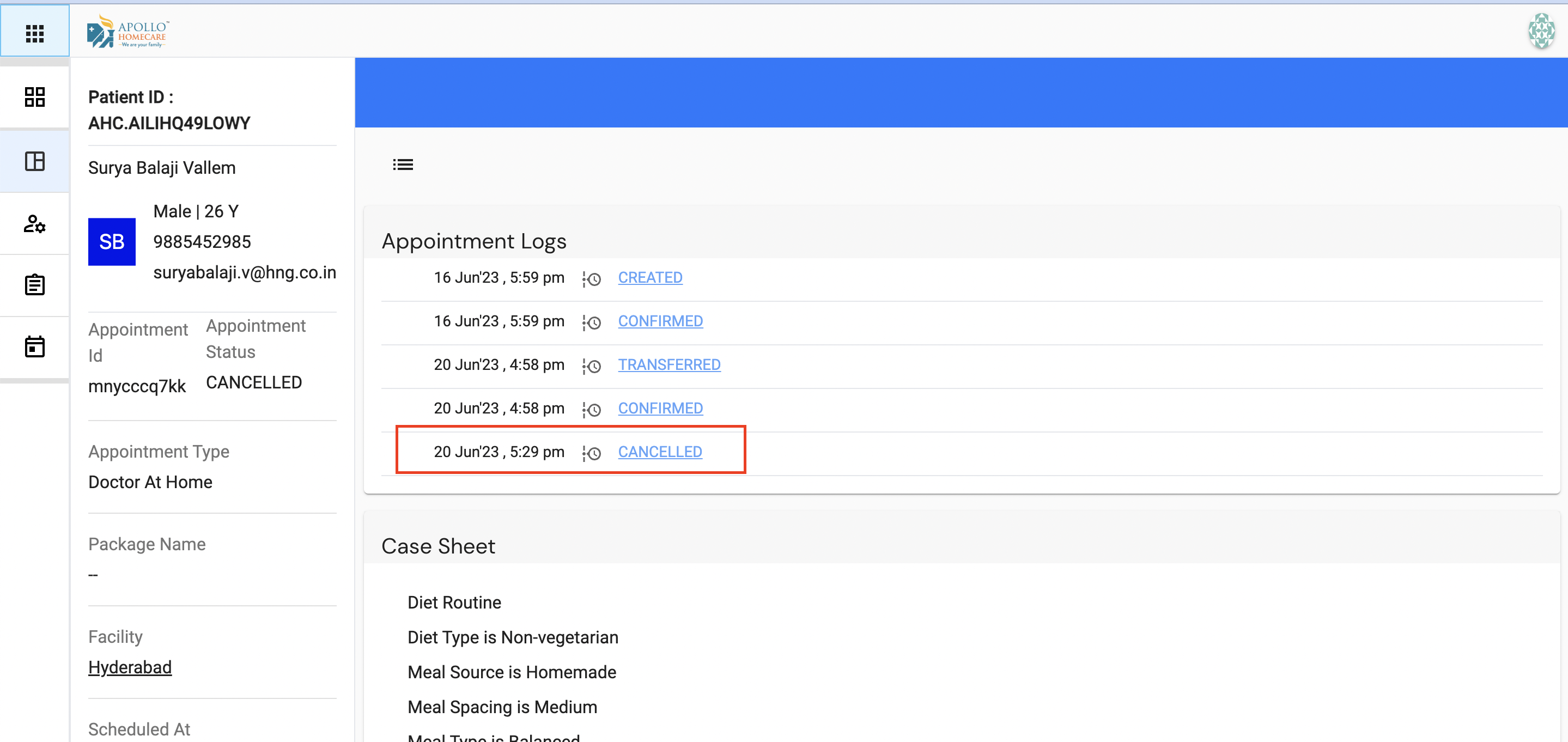All Appointments
Service Delivery team can view all the appointments and monitor their status. If required a appointment can be rescheduled or transferred to the another service provider.
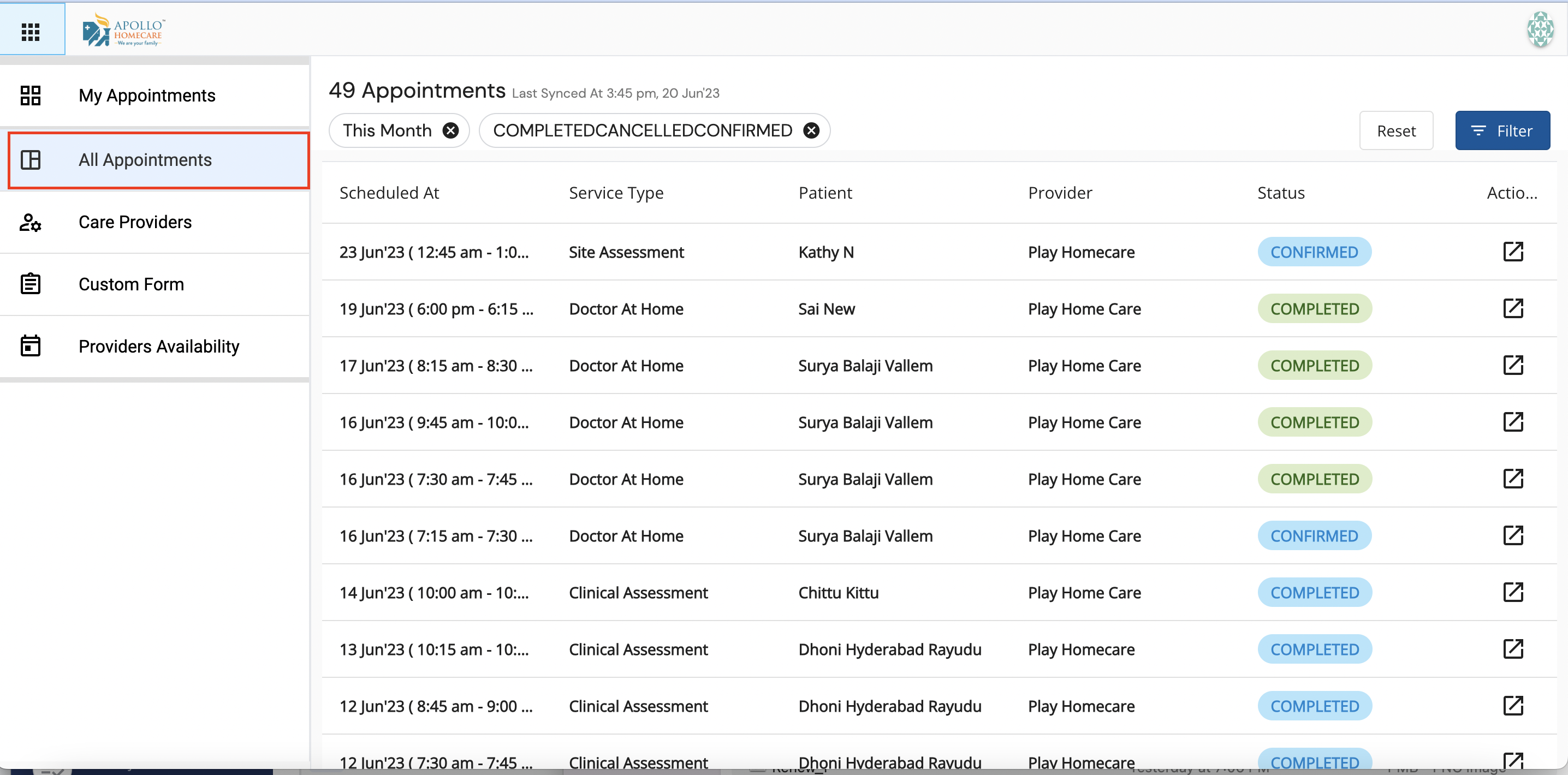
Their is an option to filter in appointment based on the requirement to address the appointments
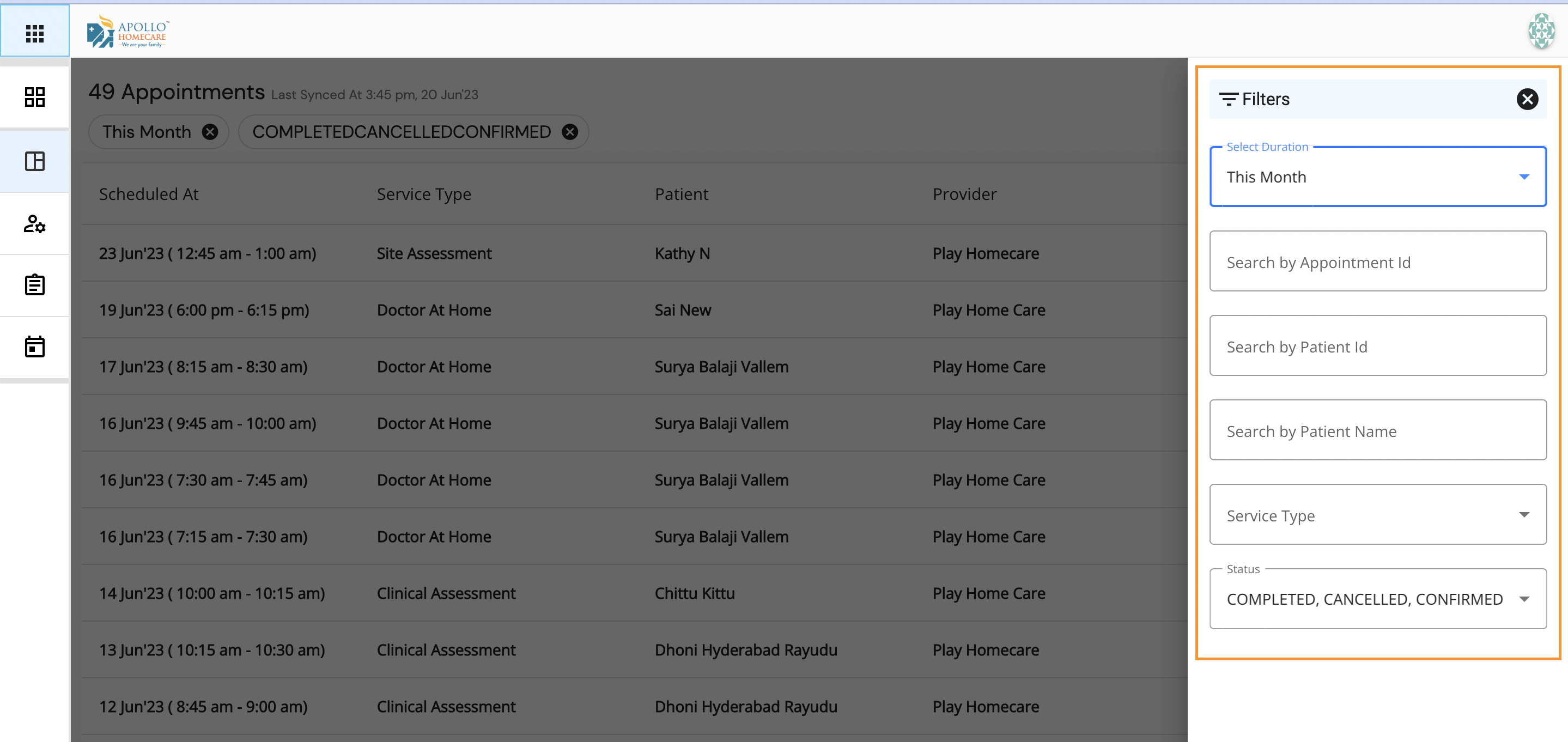
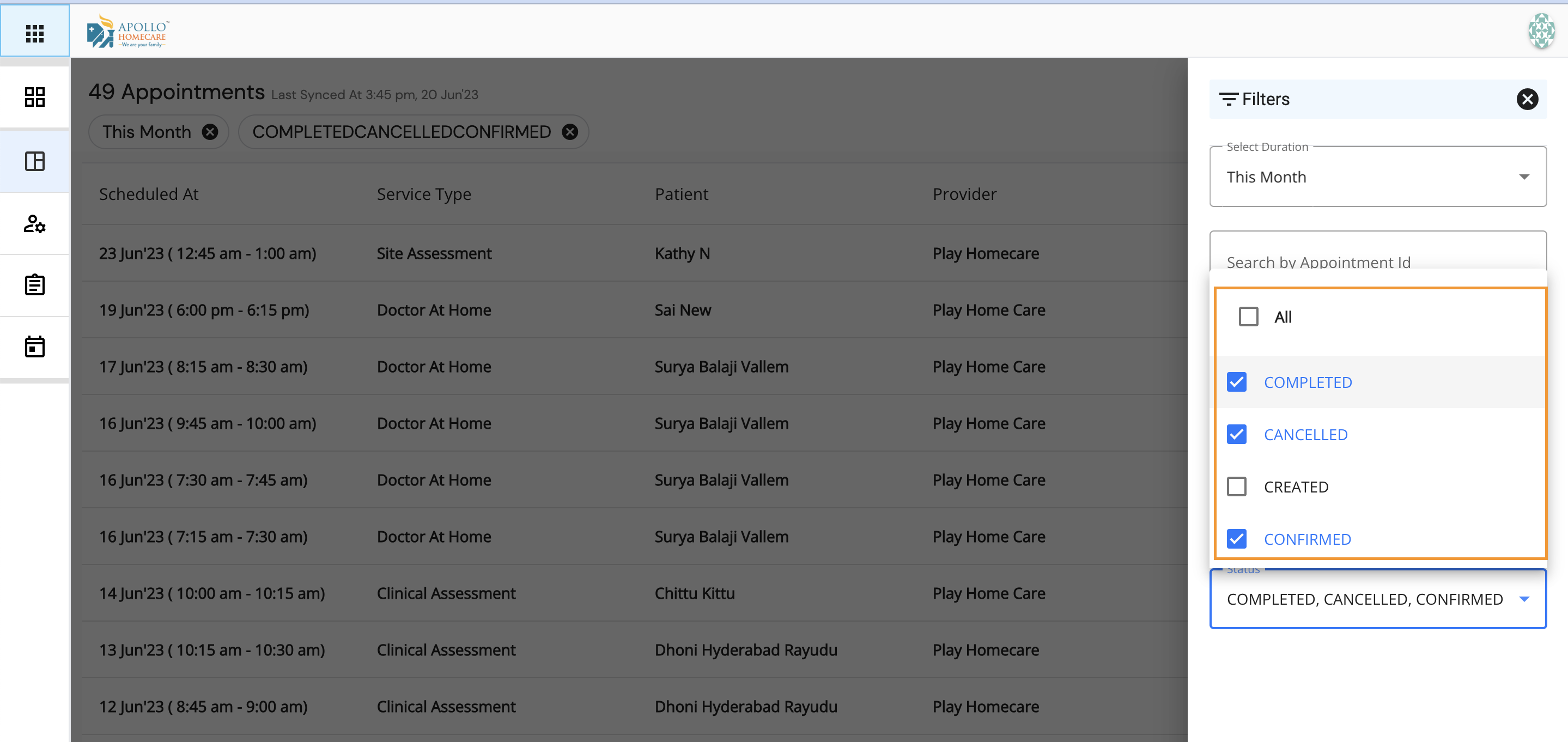
View Appointment
To view an appointment click on the action button and has to option Reschedule, Transfer or Cancel based on the requirement.
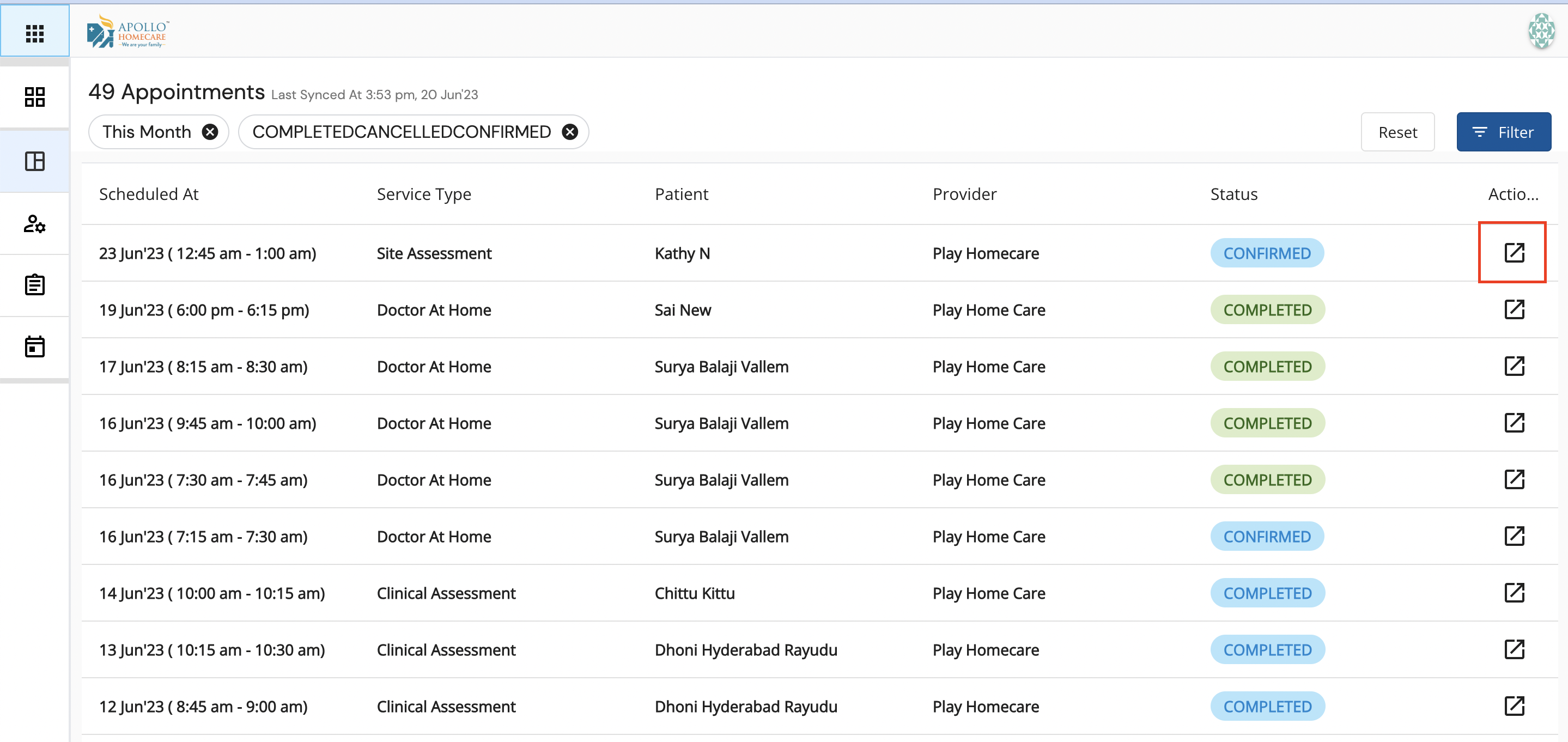
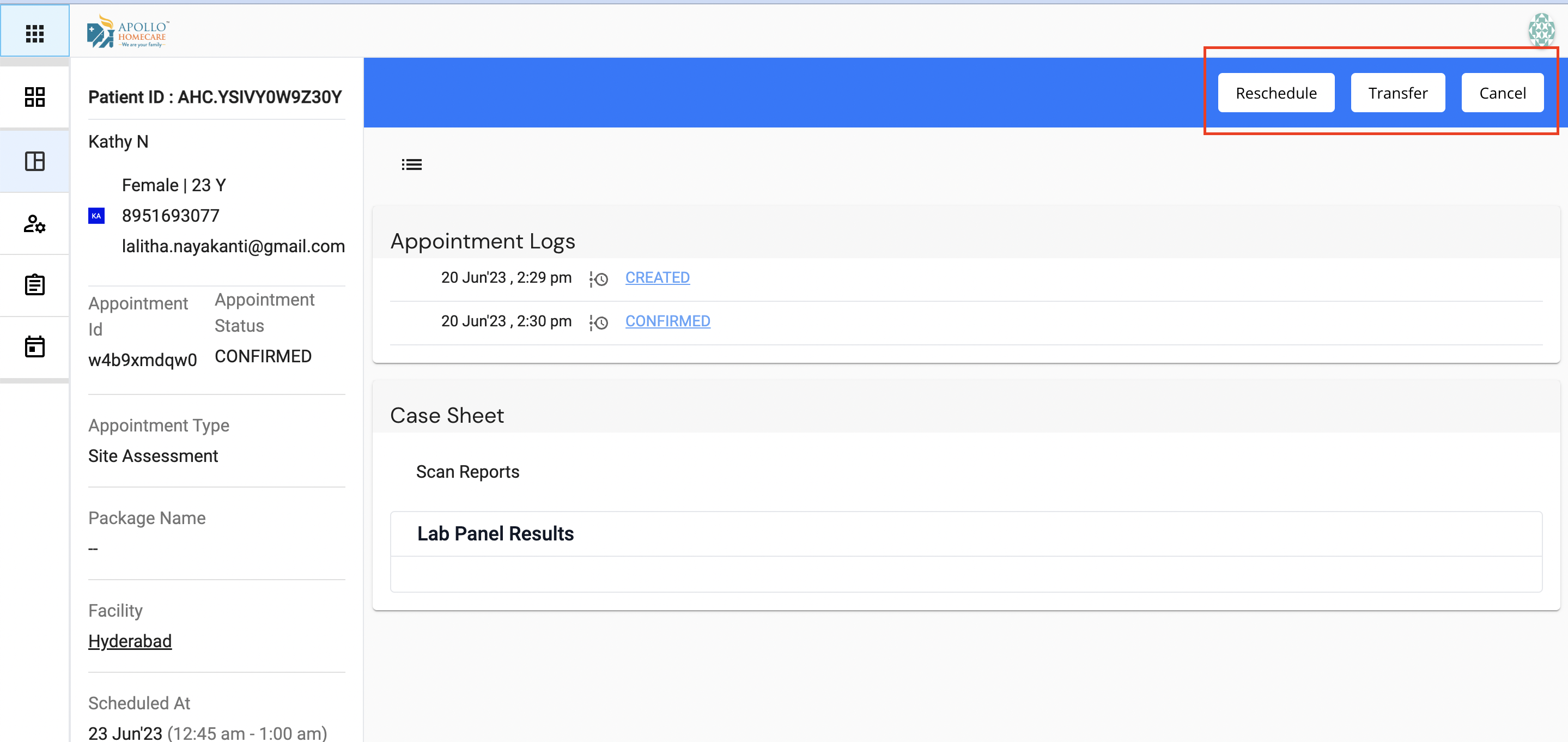
Reschedule
If patient/Service provider request for the change in the appointment date and time then SD team have to click on the Reschedule to change the appointment.
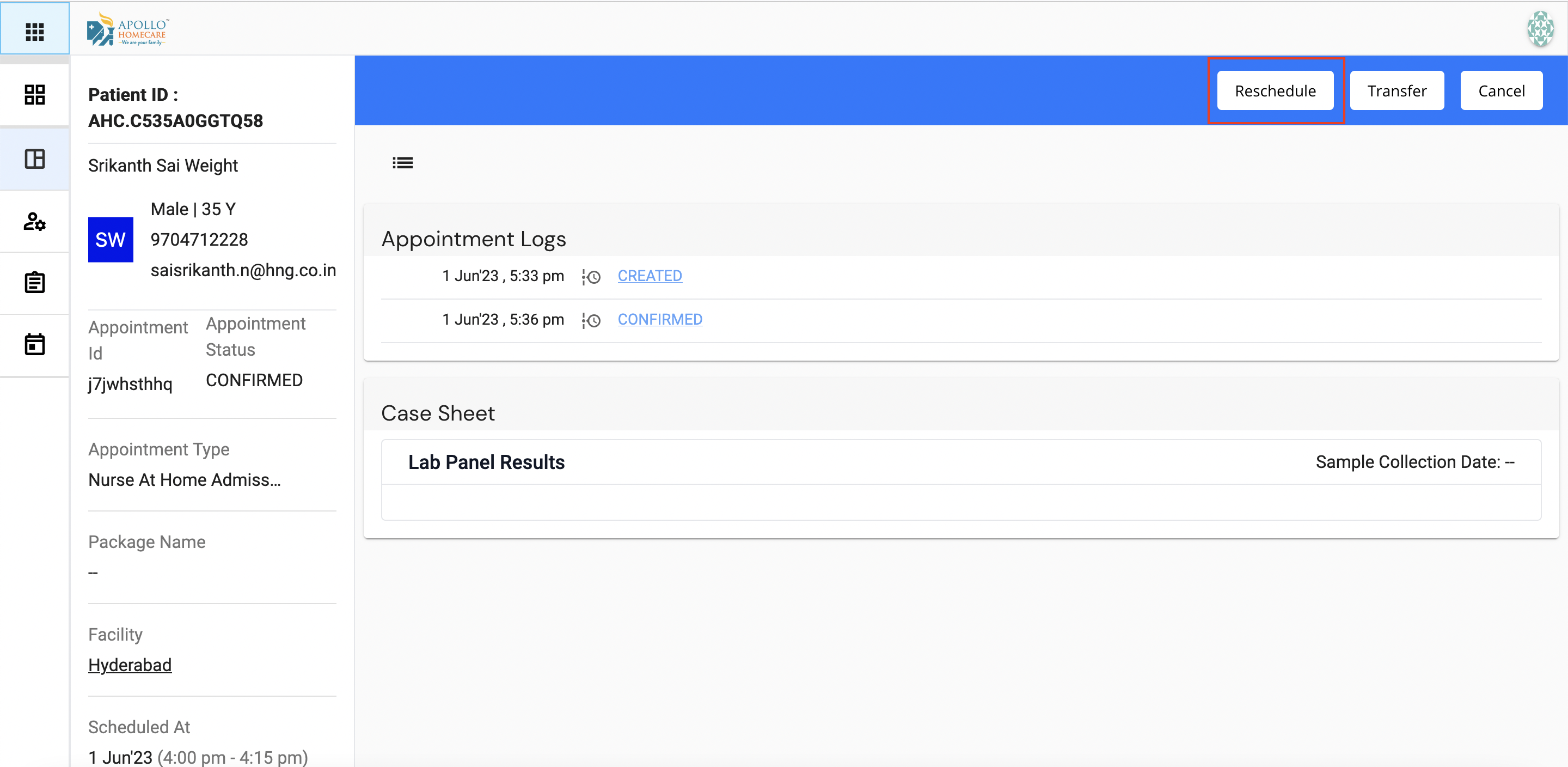
A popup is opened we need to select the requested date and time and click 'Next' to add reason for change and click on 'Confirm'.
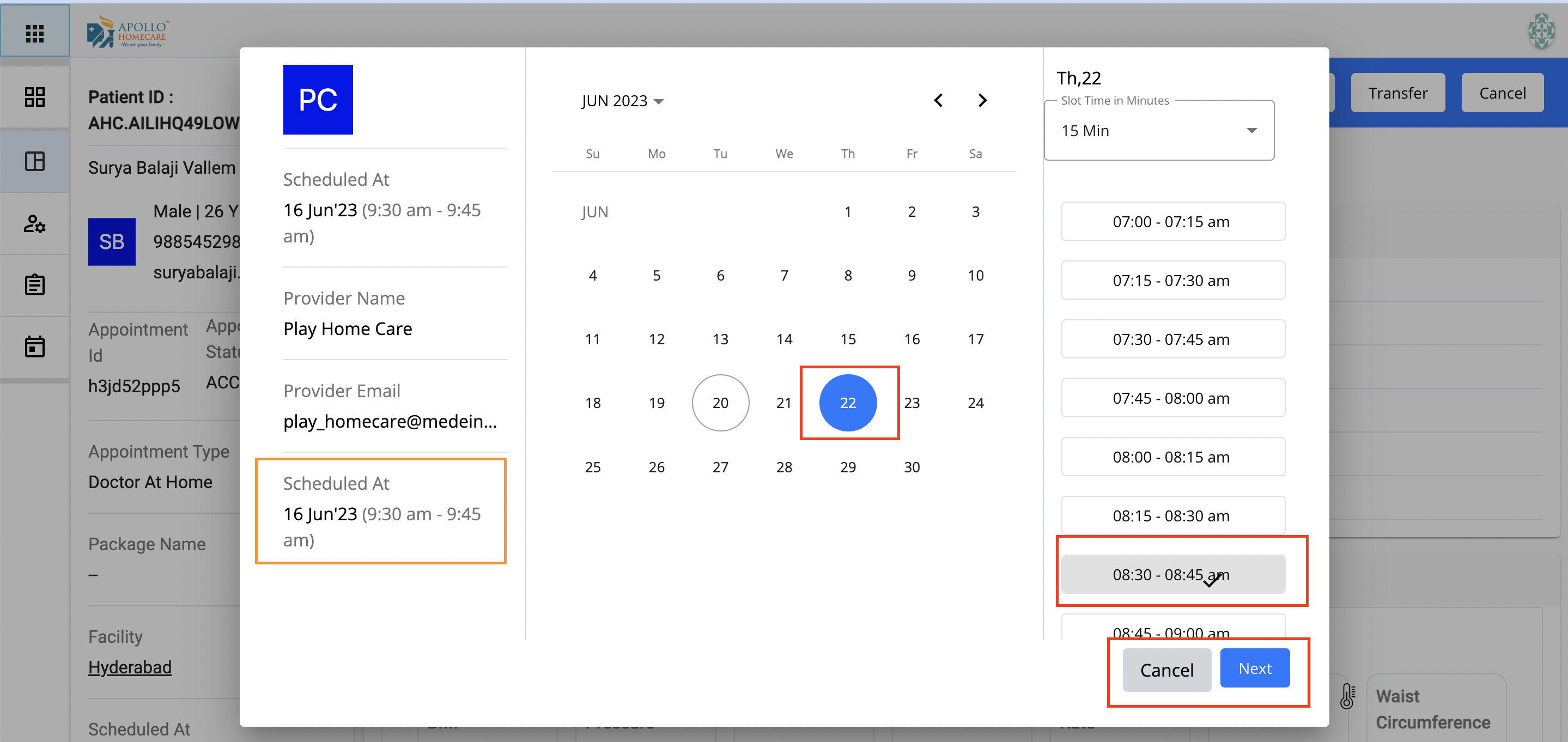
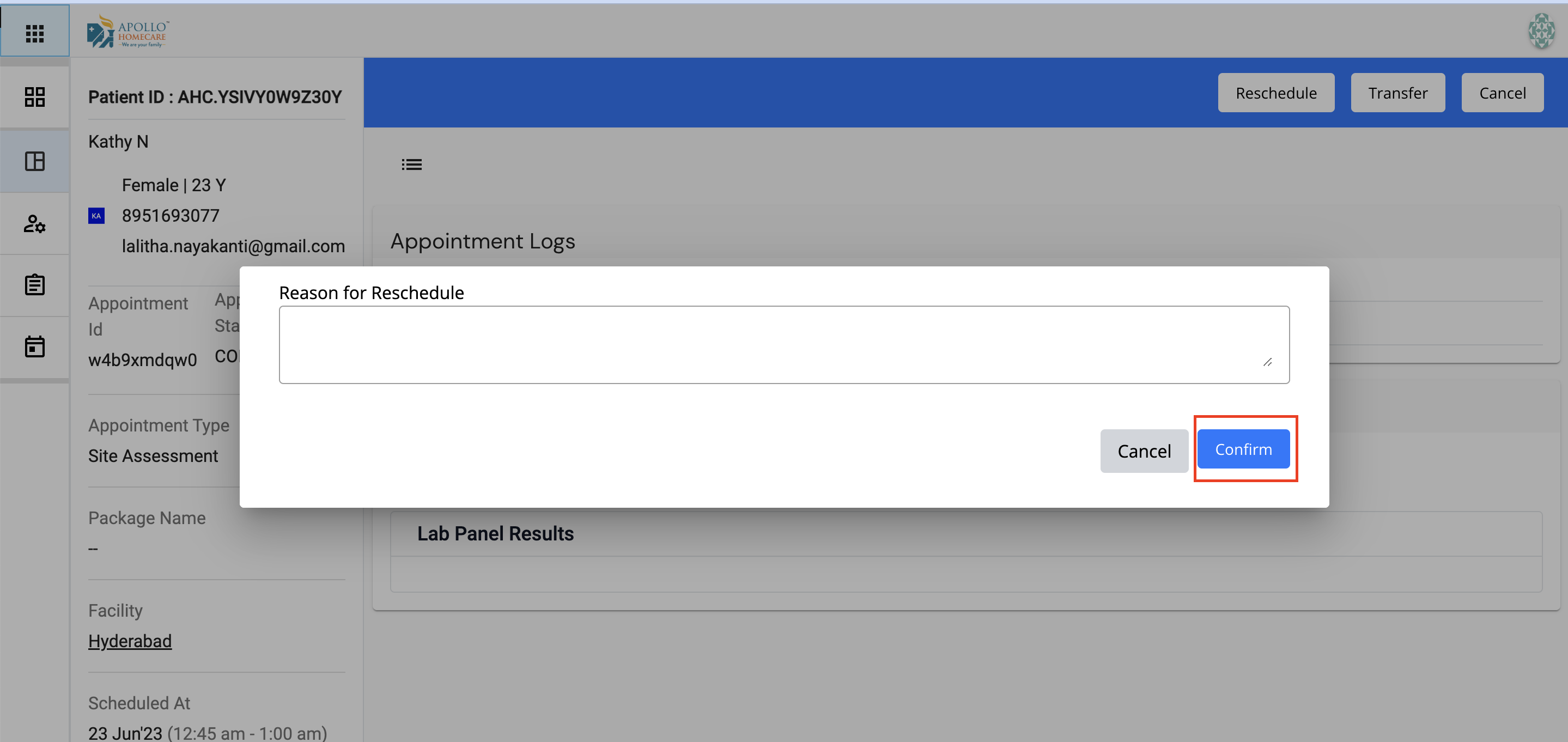
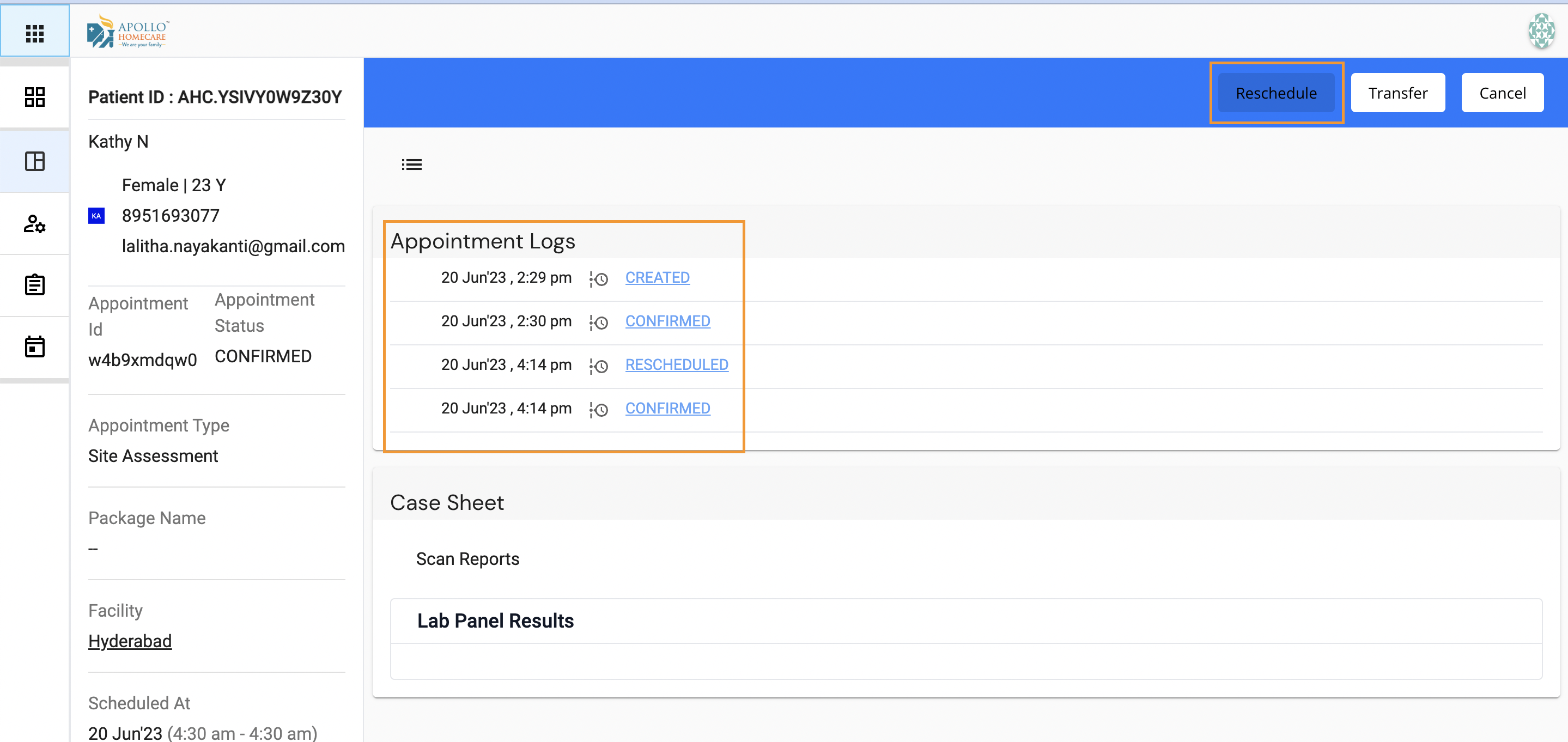
Transfer
If the service provider is not available for the scheduled appointment then SD team will transfer the appointment to the available service provider.
To transfer the appointment click on 'Transfer' button in appointment view page.
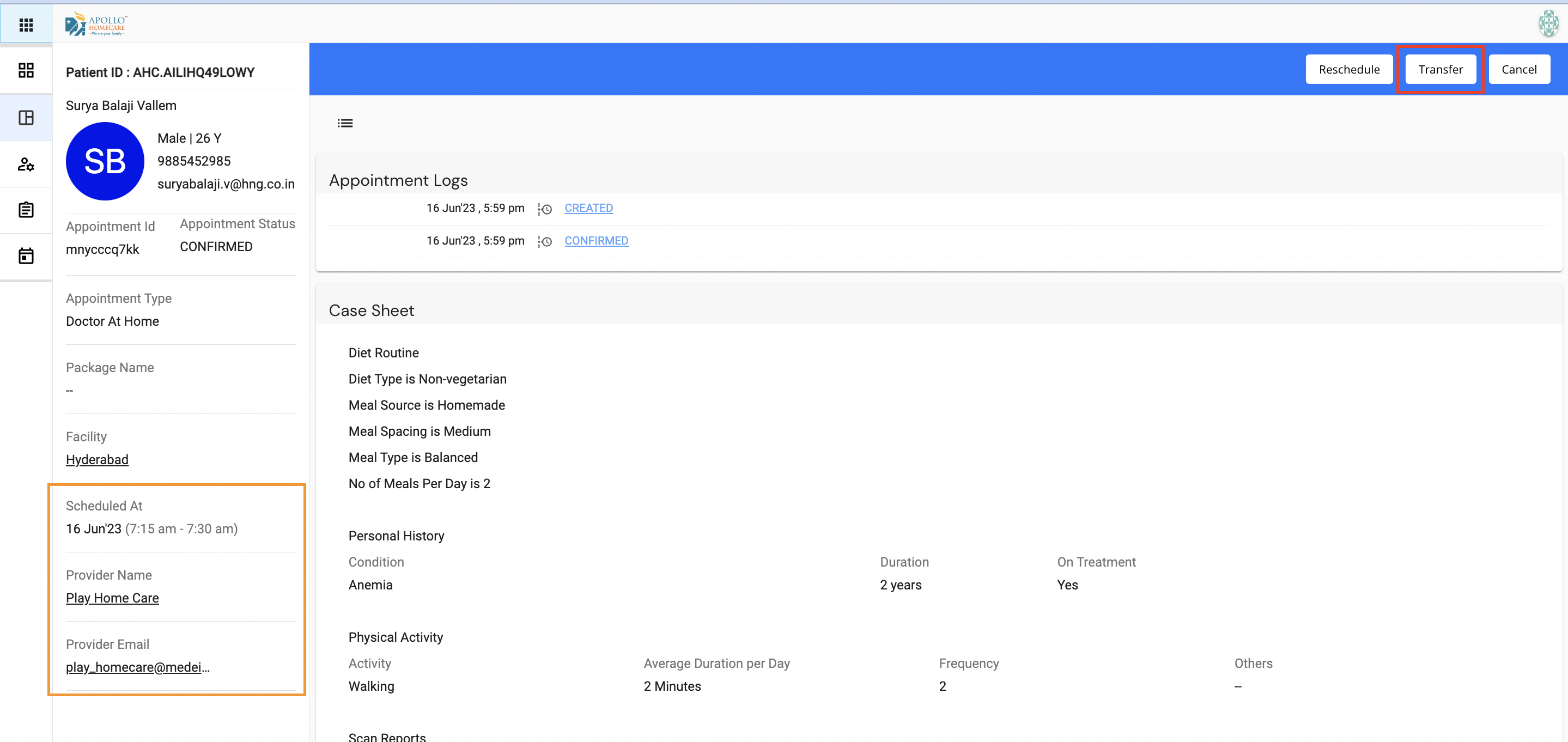
A Popup is opened to select the date and service provider.
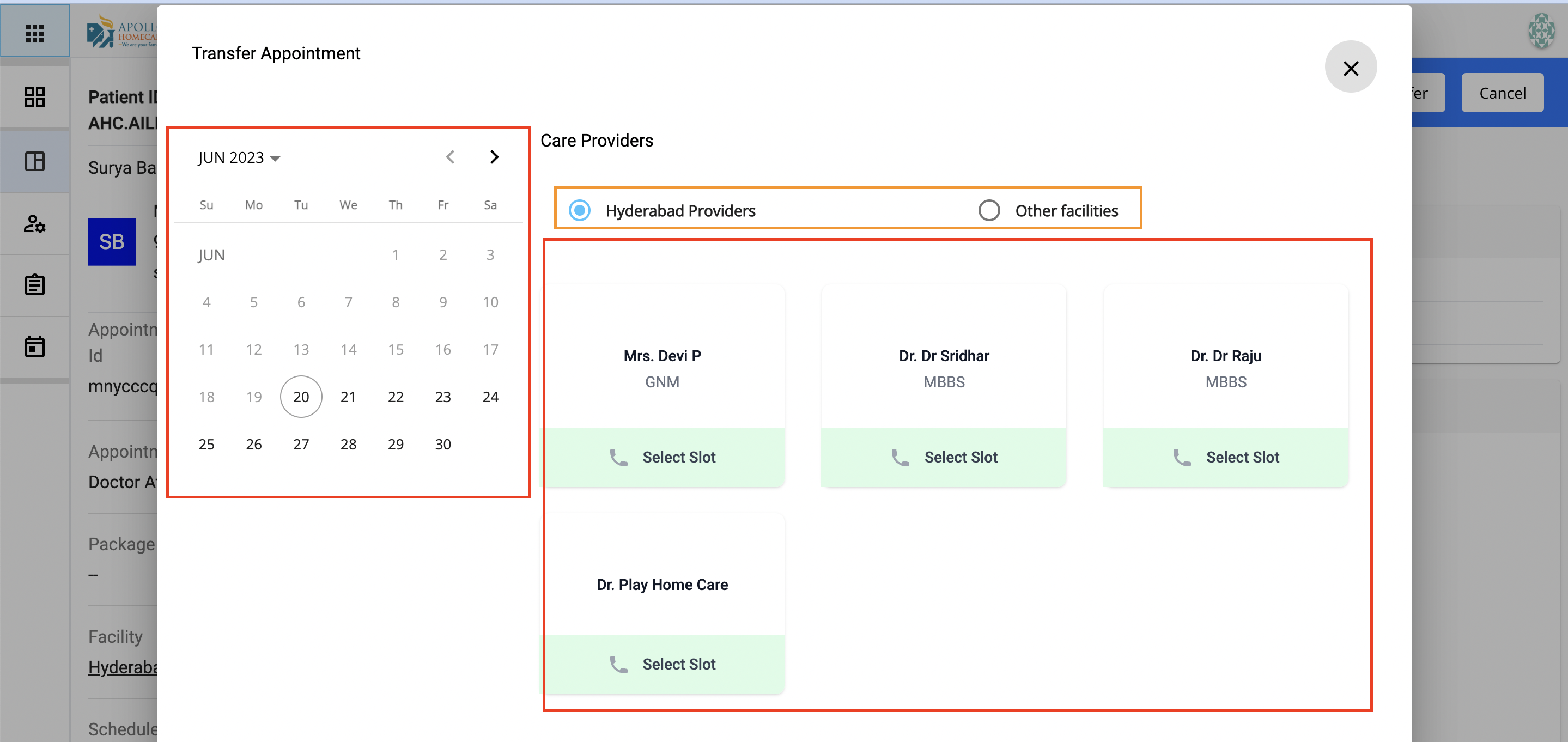
Now added the reason for transfer and select the time and click the button 'Transfer Appointment' to save the appointment.
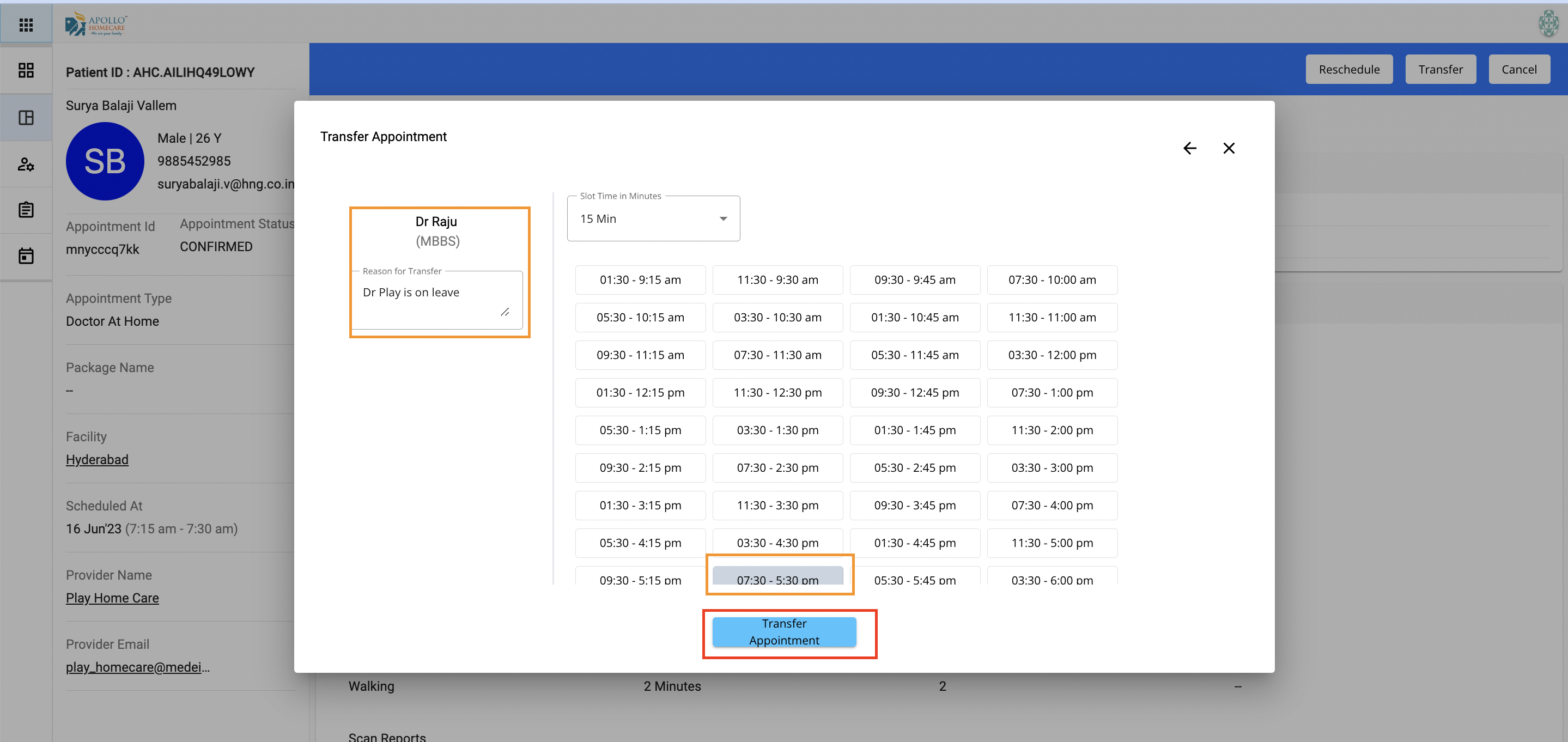
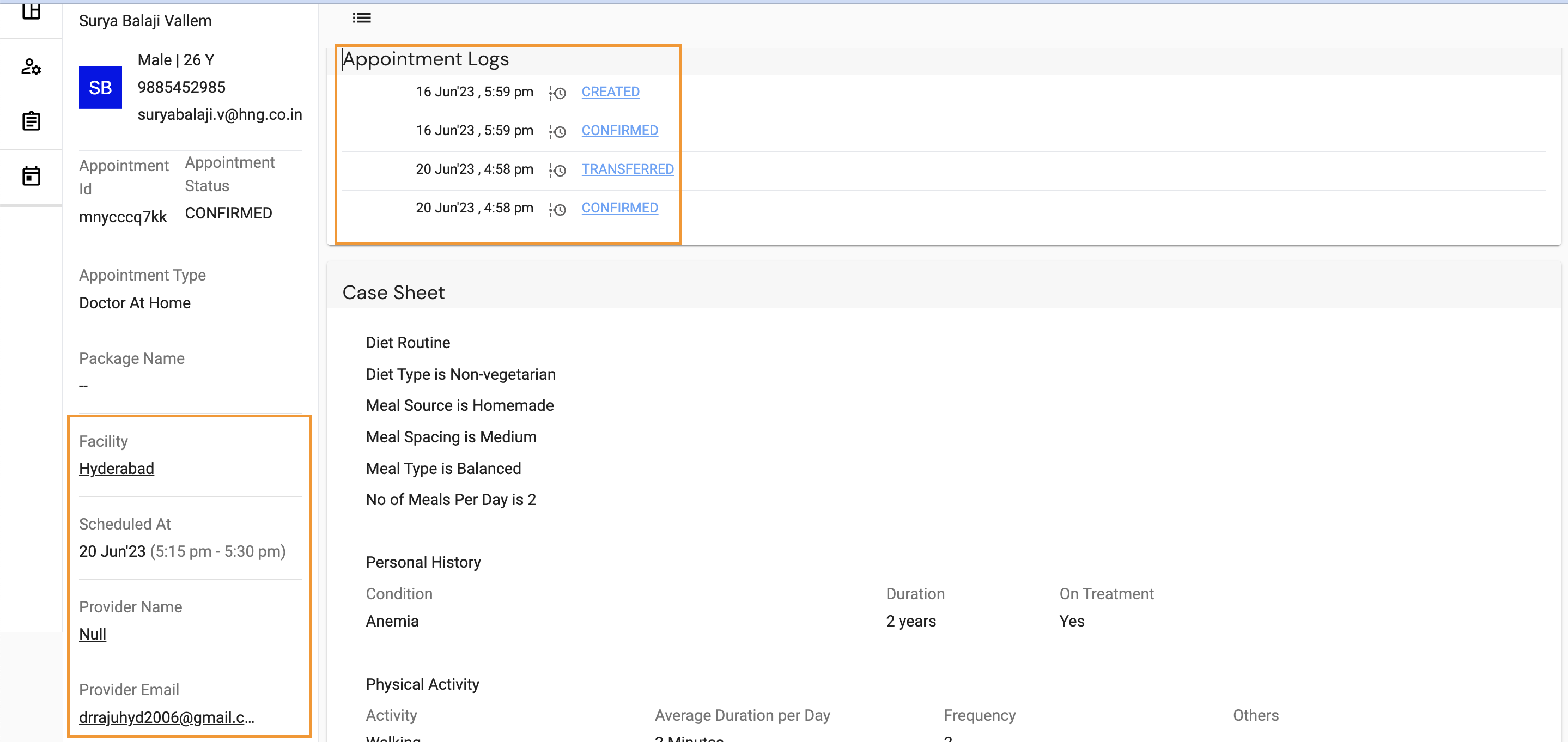
Cancel
If a patient/service provider is not available for the appointment then SD team as the option to cancel the appointment.
To cancel the appointment click on 'Cancel' button in appointment view page.
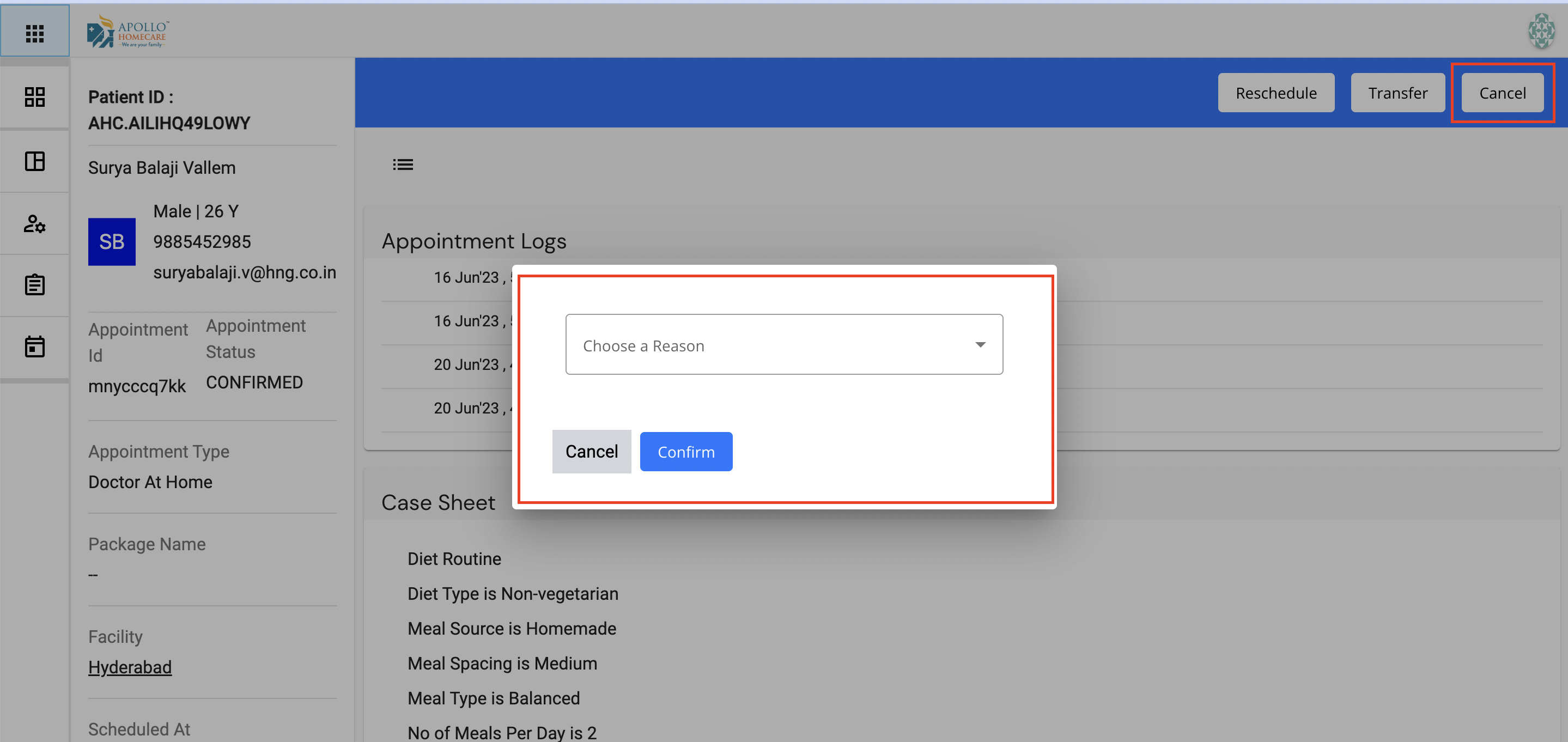
A Popup is opened to select reason for cancellation.
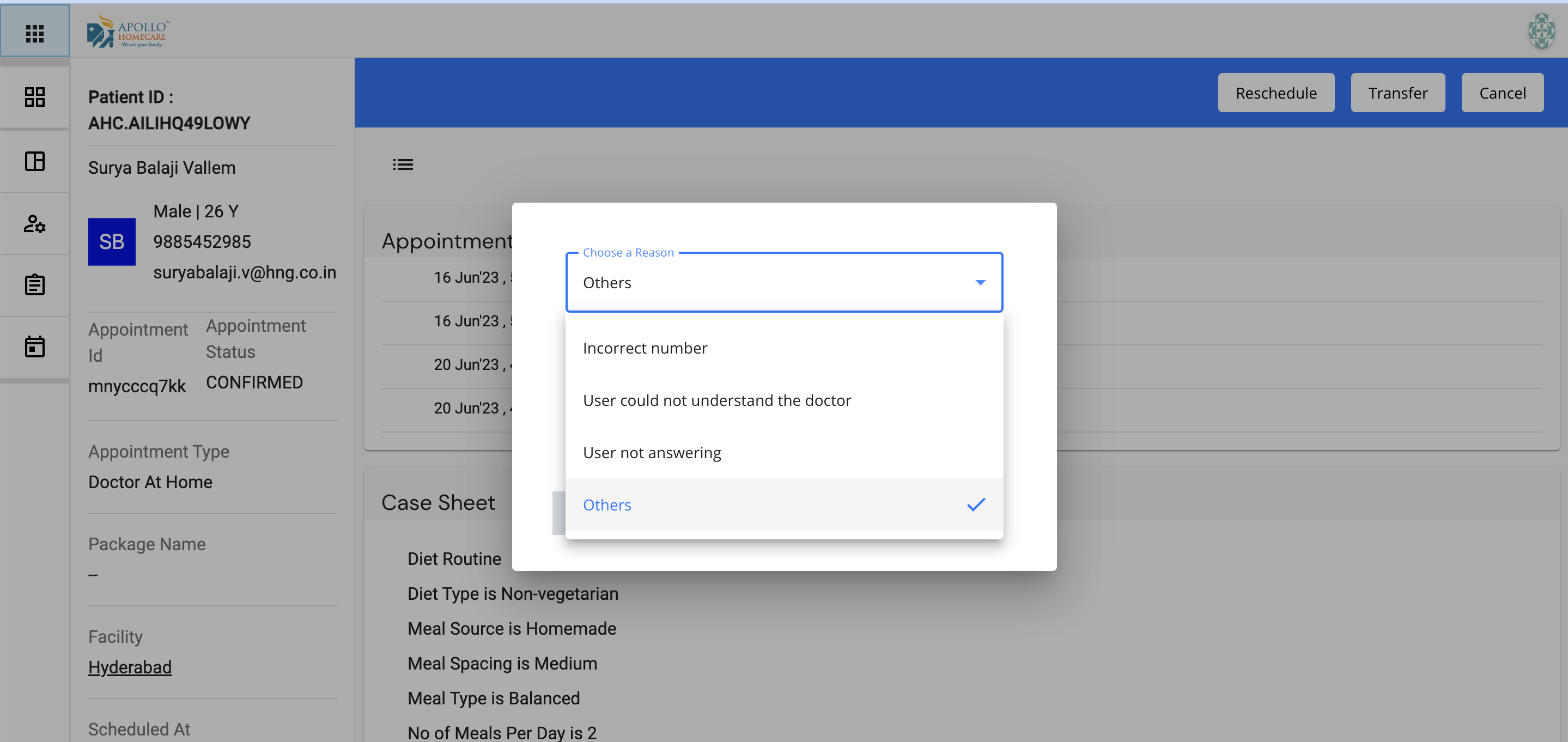
Once reason is selected and added the comment click on 'Cancel' to save the cancellation.