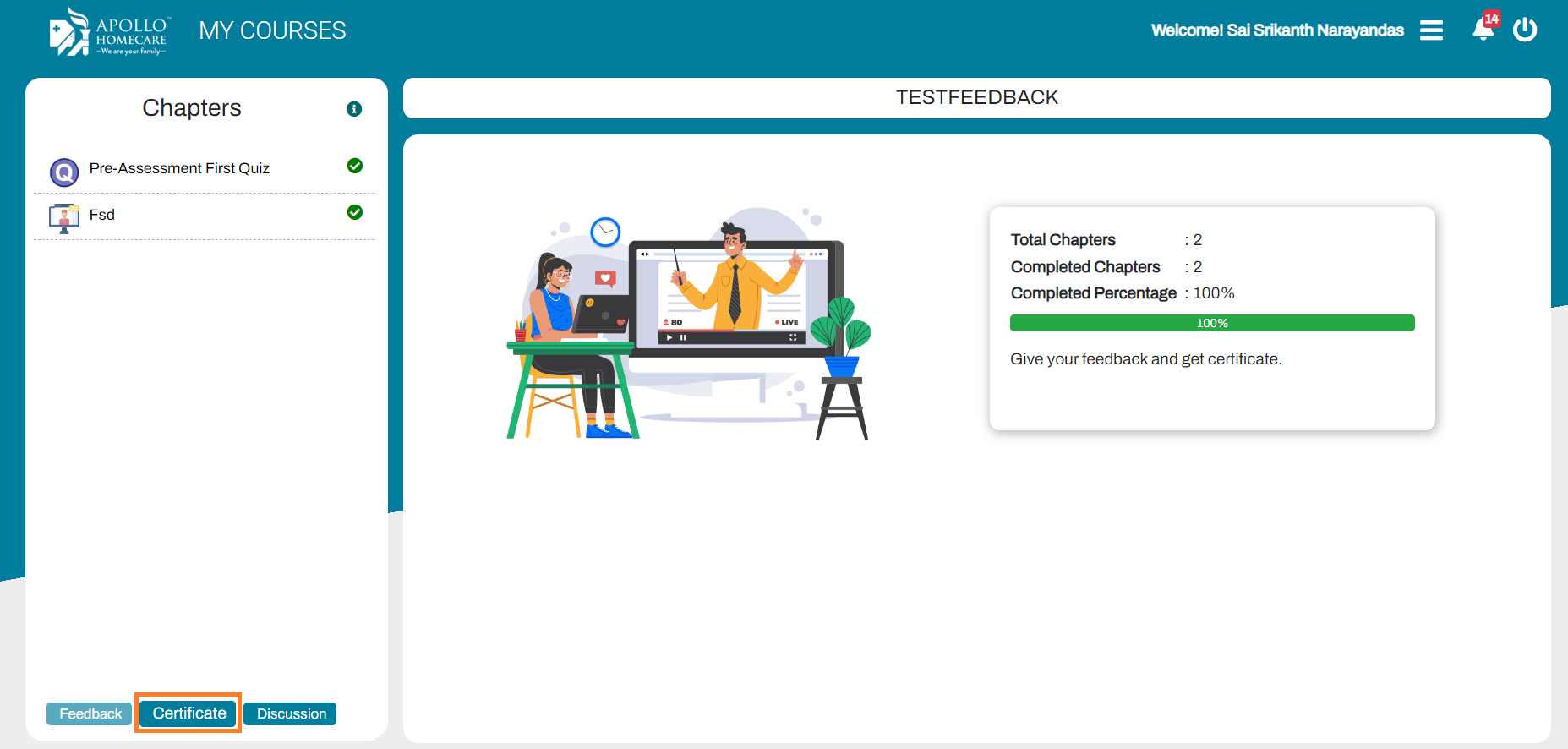Trainee
Starting a Course to Completion of Course is available in LMS
Join the Induction (Session), View Company Policies, so on...
5 Things A Trainee should Test
- View Course - Content (Docs, Video, Audio)
- Completing the Assessment
- Attend Sessions
- Completing the course
- View Certificate
- Sharing Feedback
How to Login in LMS
- Stage URL: https://hng-lms-demo.azurewebsites.net/
- Login URL: http://lms.apollojosh.com/
- Enter User ID & Enter Password
- Click on Login

Key Things
My Courses
A Trainee can know how many courses are pending/completed.
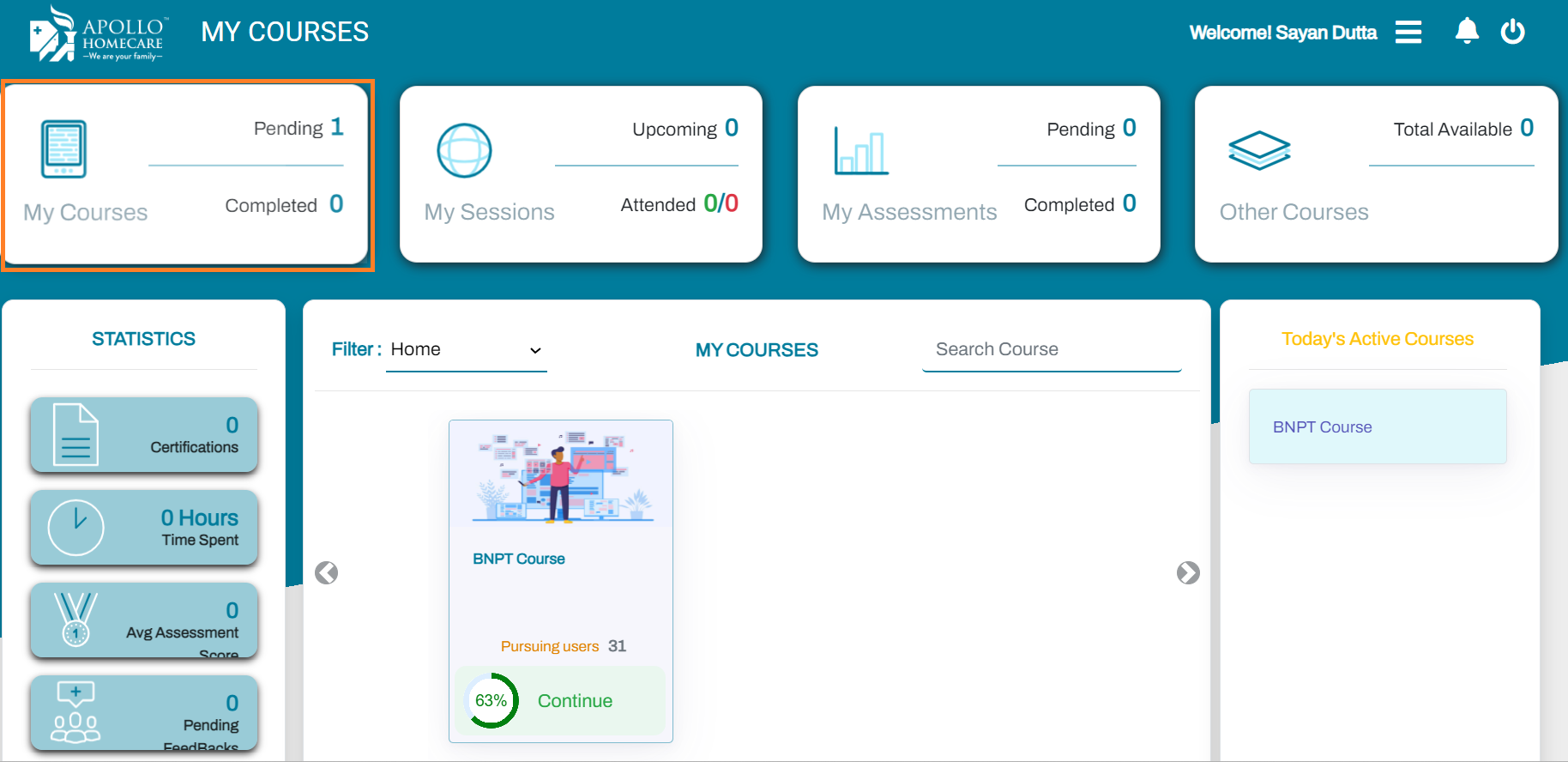
My Sessions
A Trainee can know how many sessions he/she has attended and also can view the count of upcoming session
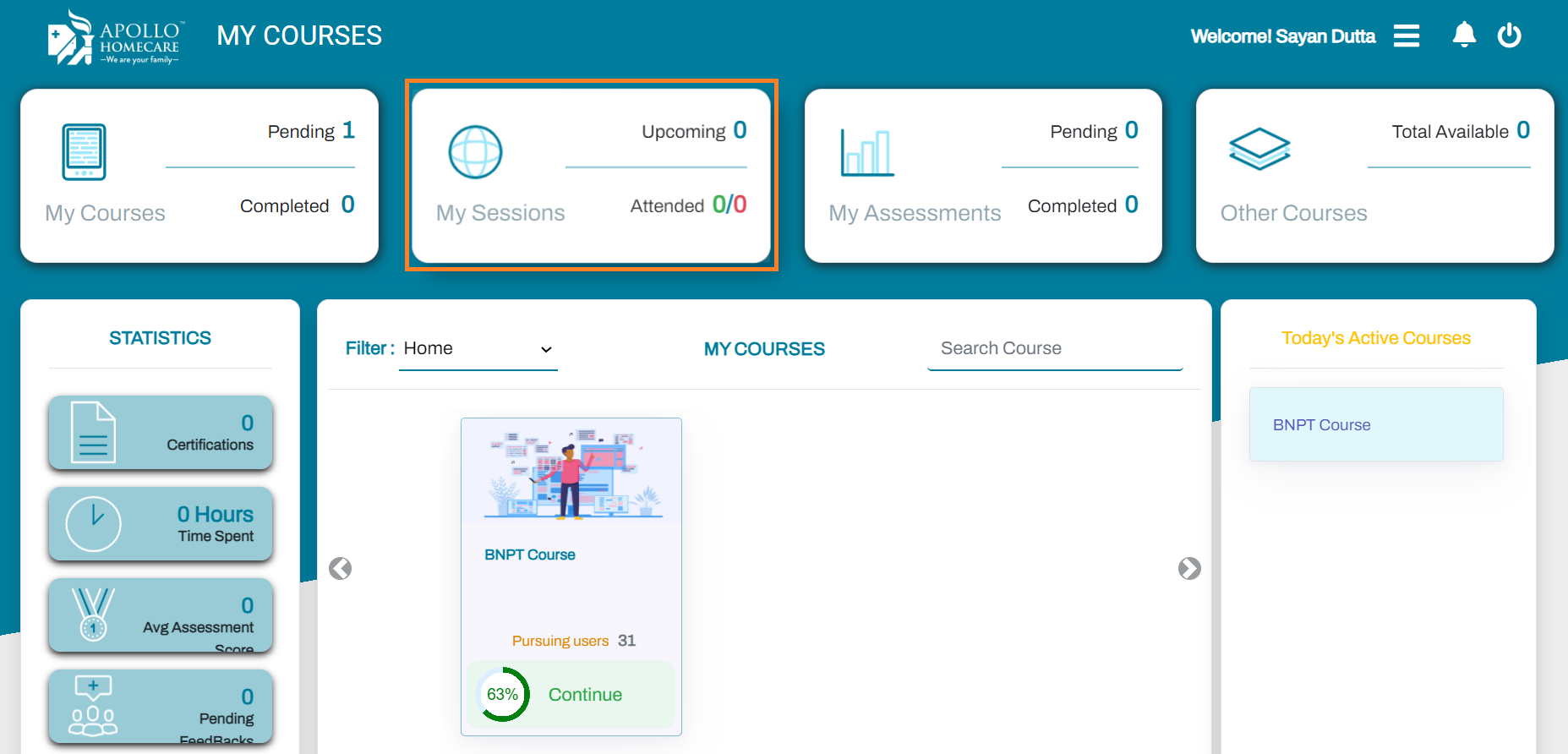
Statistics
A Trainee can get the stats of total Certifications, Time spent, Avg Assessment Score, Pending Feedbacks
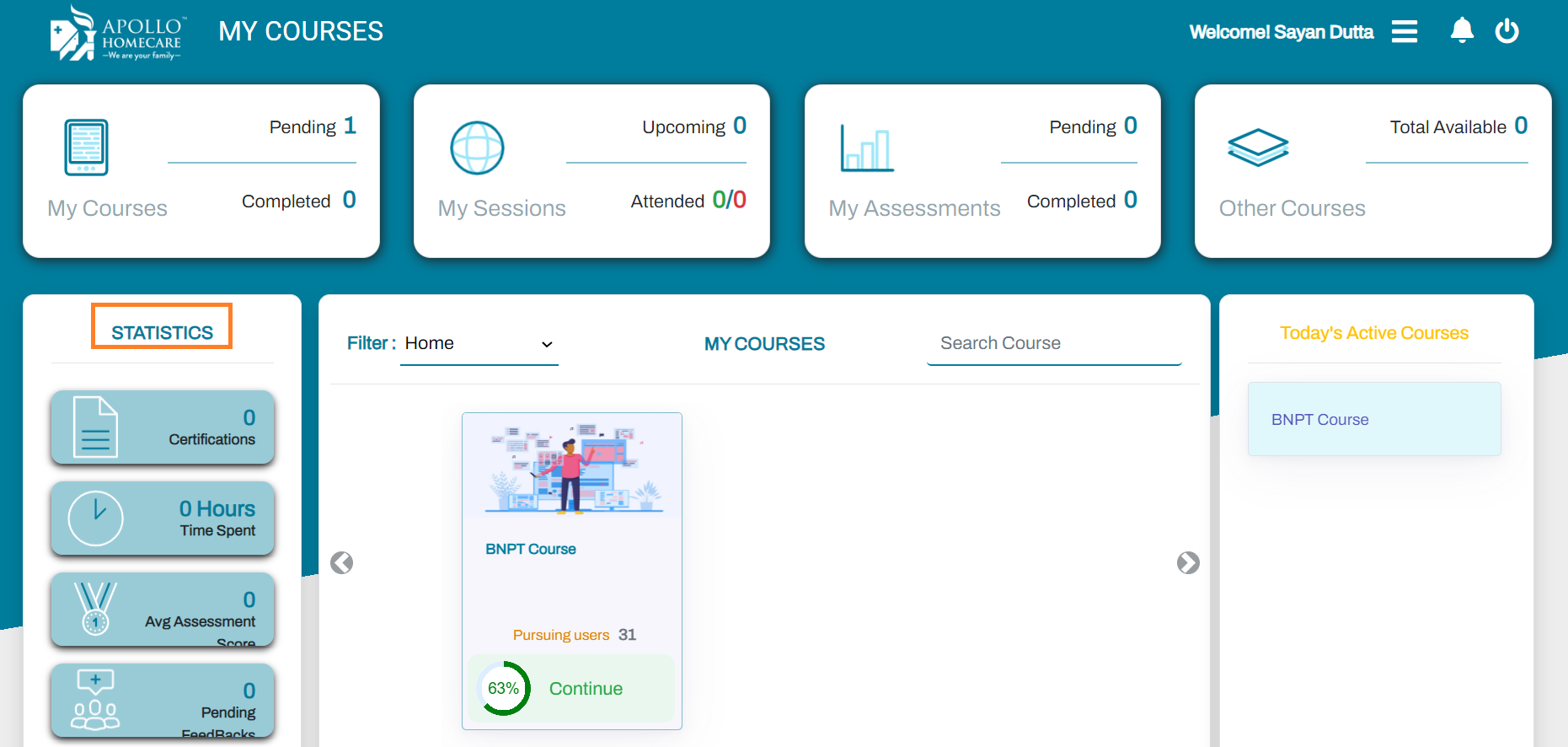
Today Activity Courses/Session
If any sessions is scheduled for the trainee, a trainee can view in this section
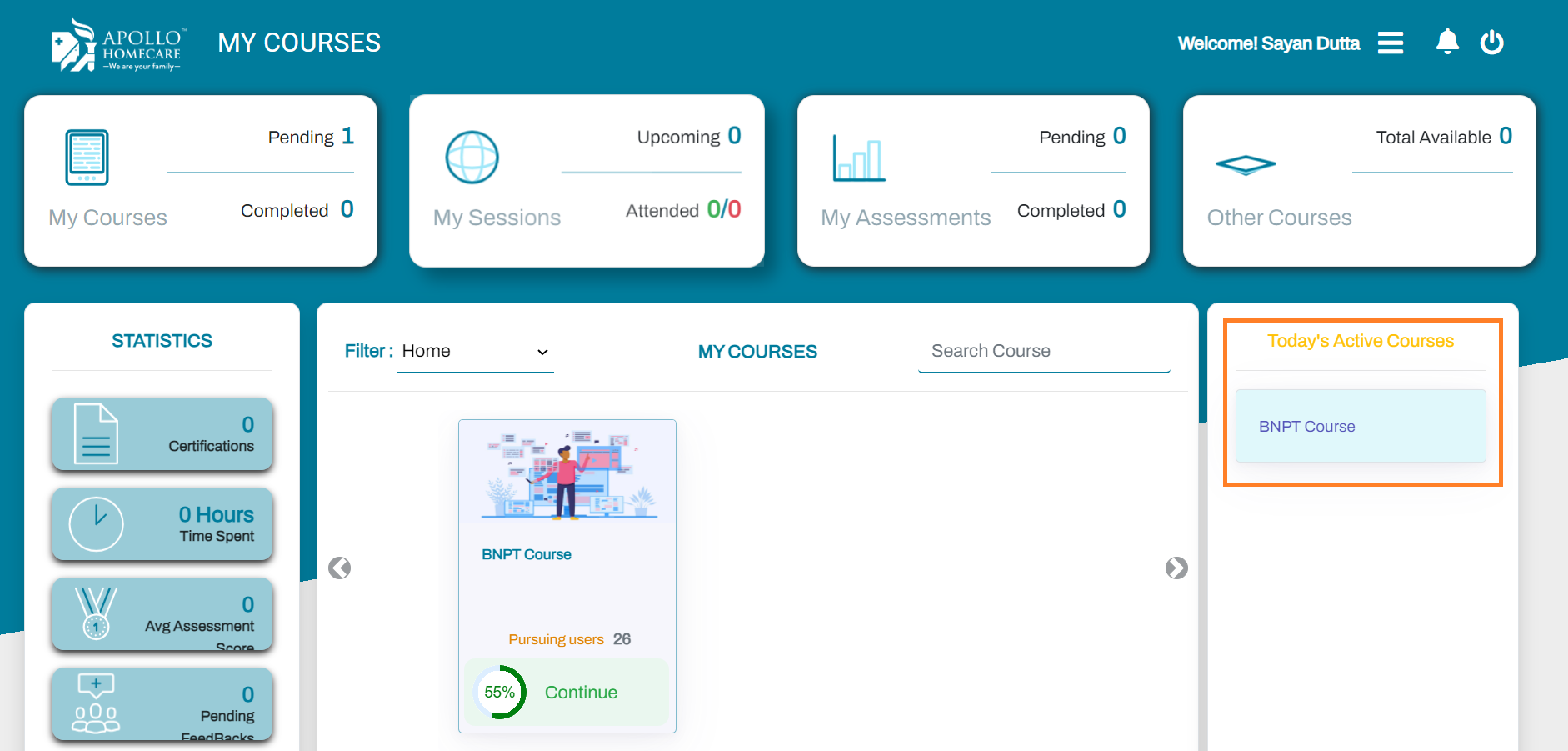
Course/Sessions
Start Course
- Post Login, Click on Start for the respective course
- A Trainne can filter the courses based on home(all), pending, completed and in progress
- A Trainne can search the courses with the name
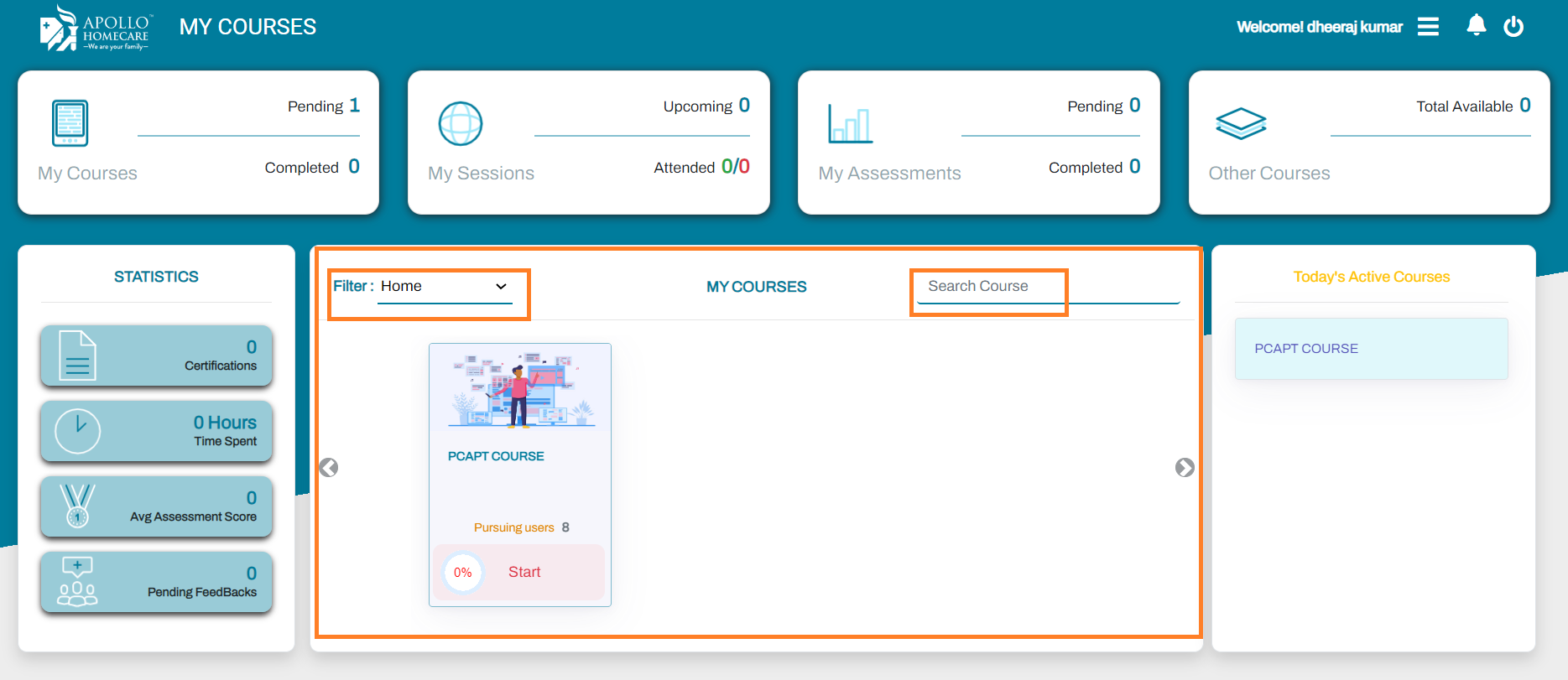
A Trainee will be able to view the "Syllabus", Trainer Details, Reviews on the Course
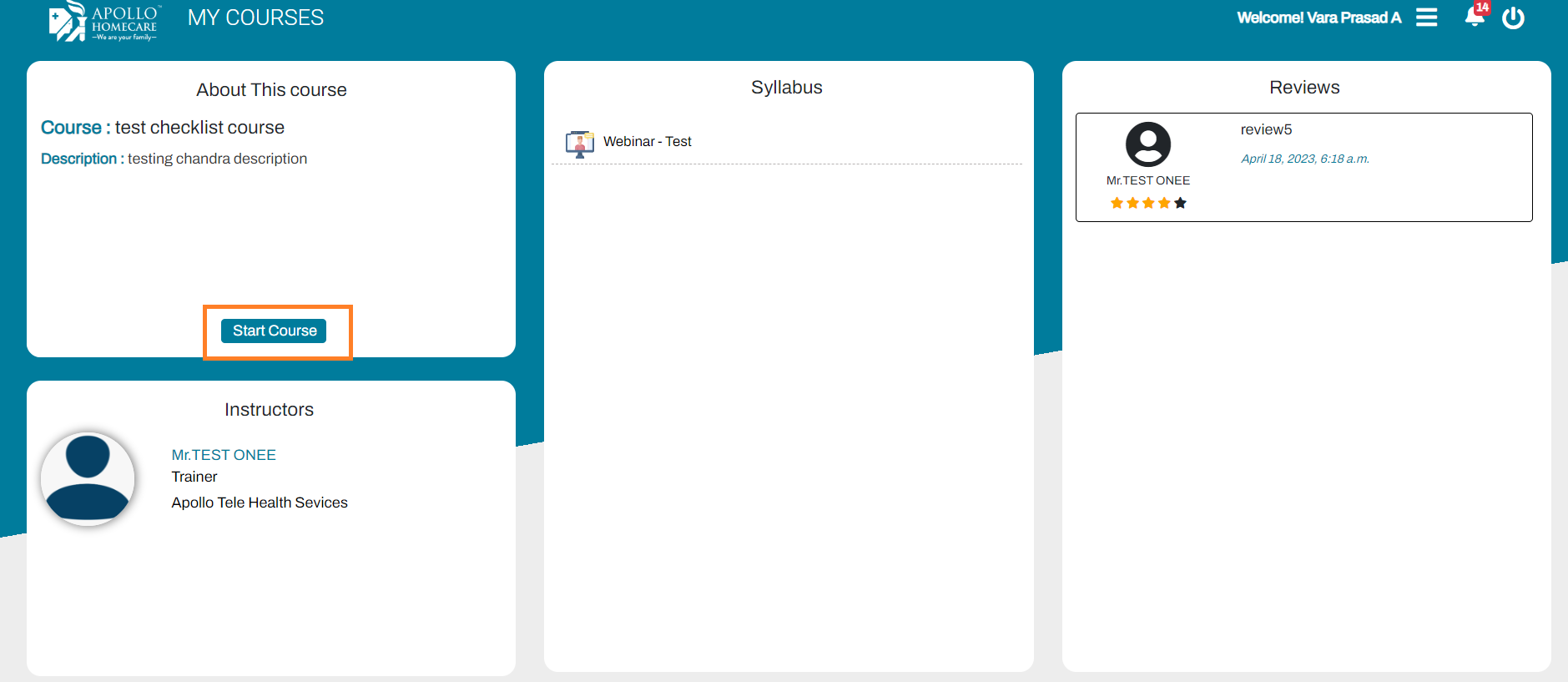
Chapters
A Trainee can view the list of all the chapters under a course. Each Chapter has respective assesments, content (Document, Video, Audio)
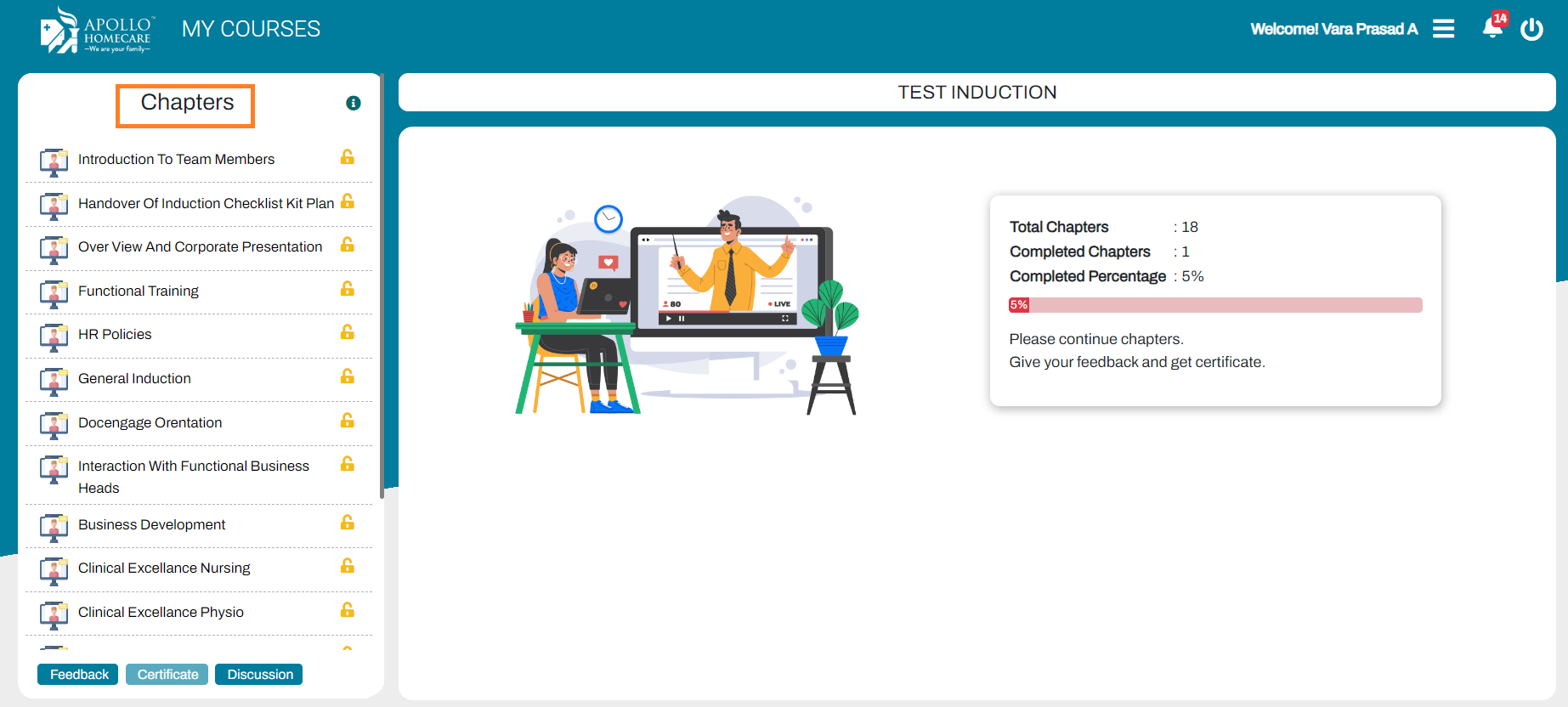
Document
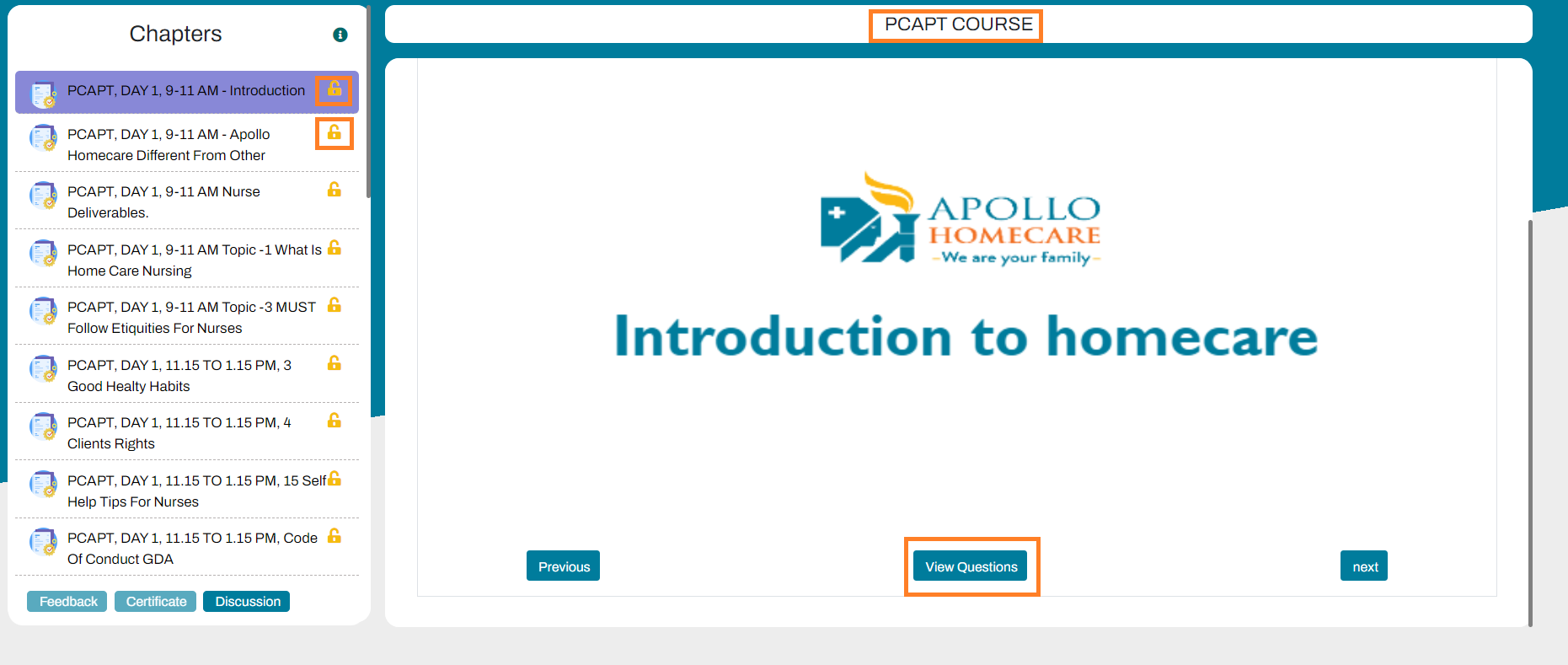
Video
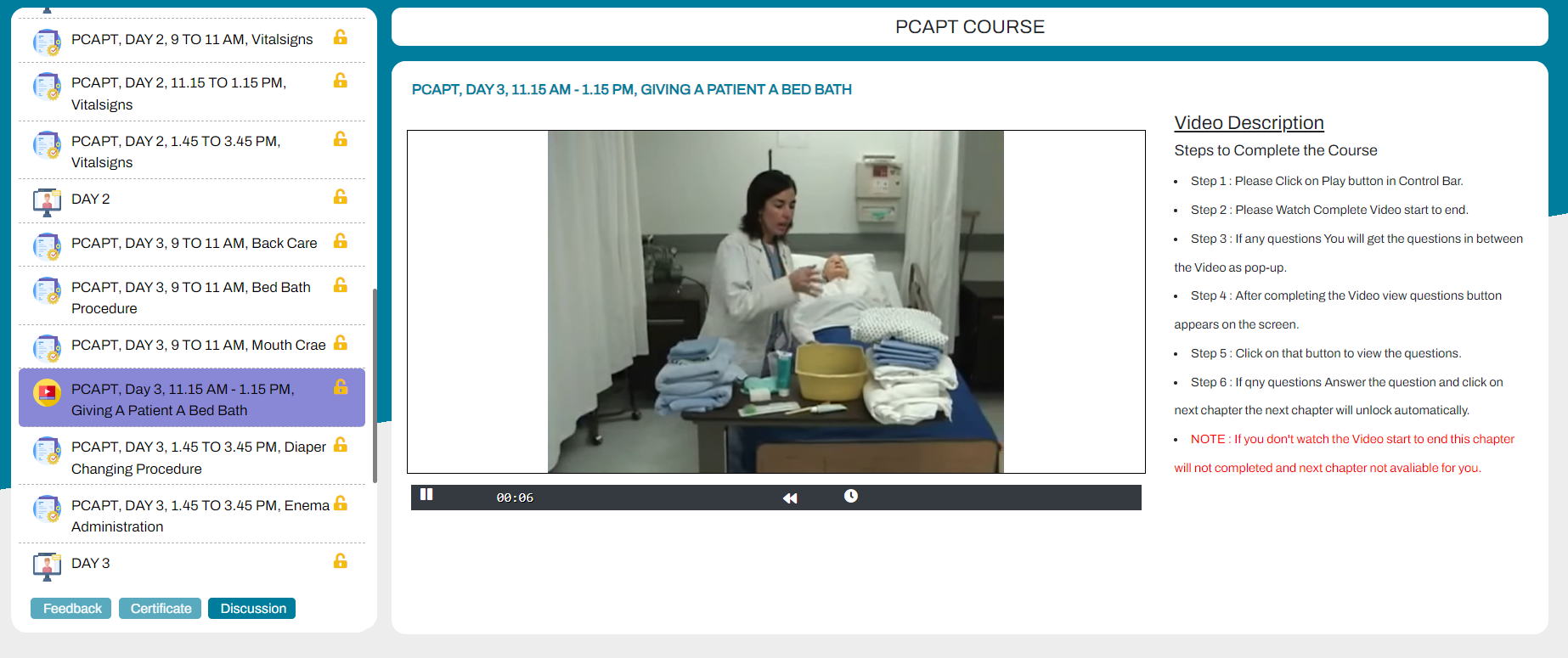
Assessment
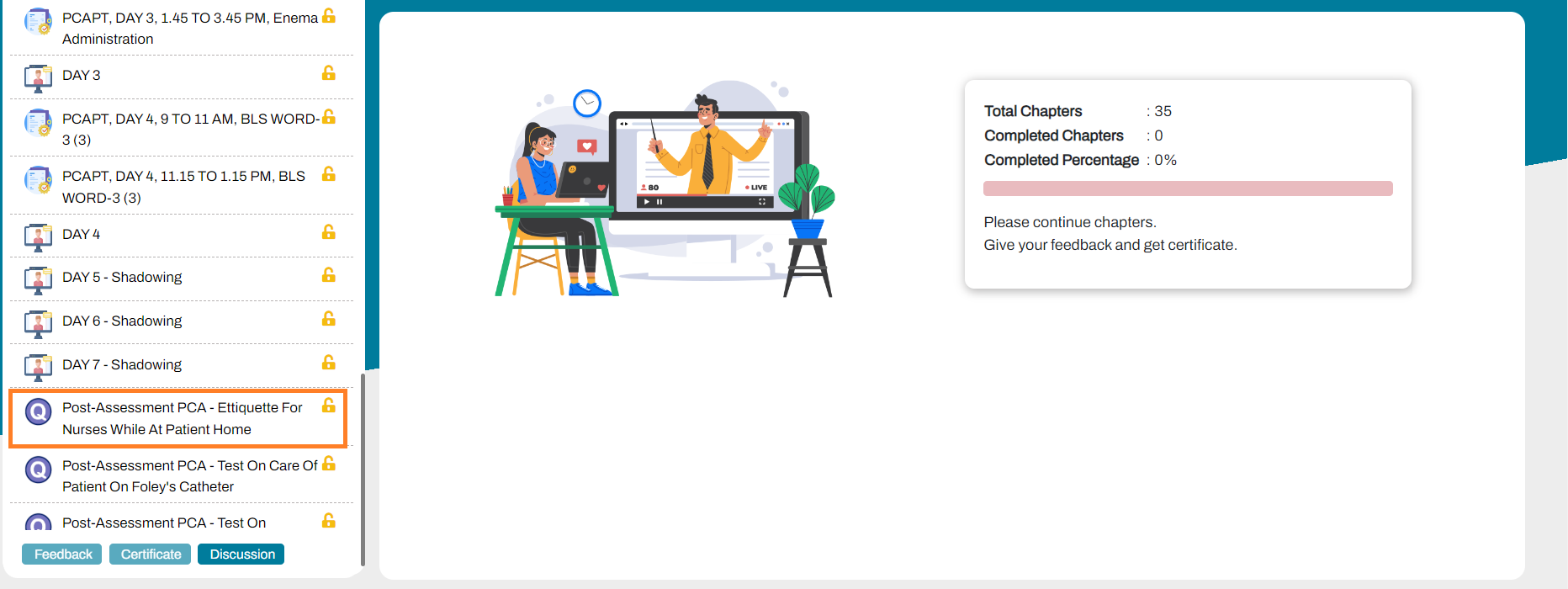
Questions
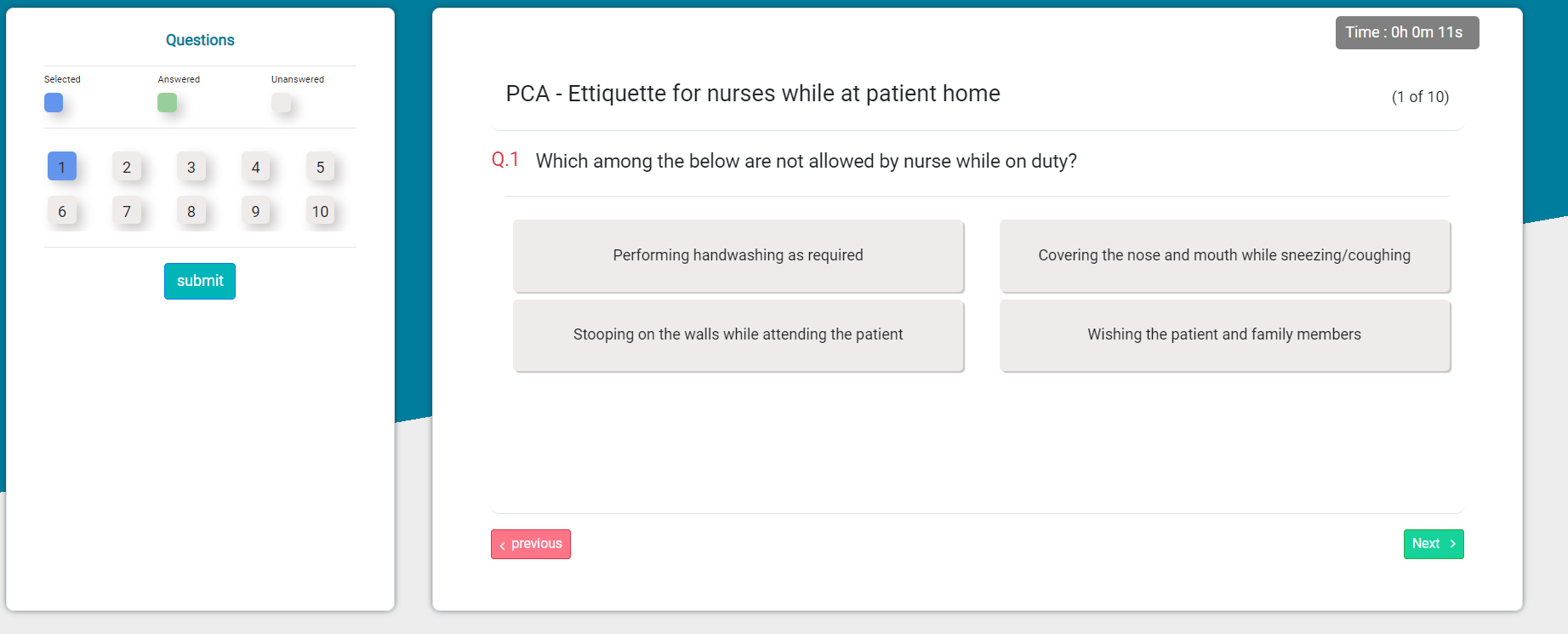
Score Card
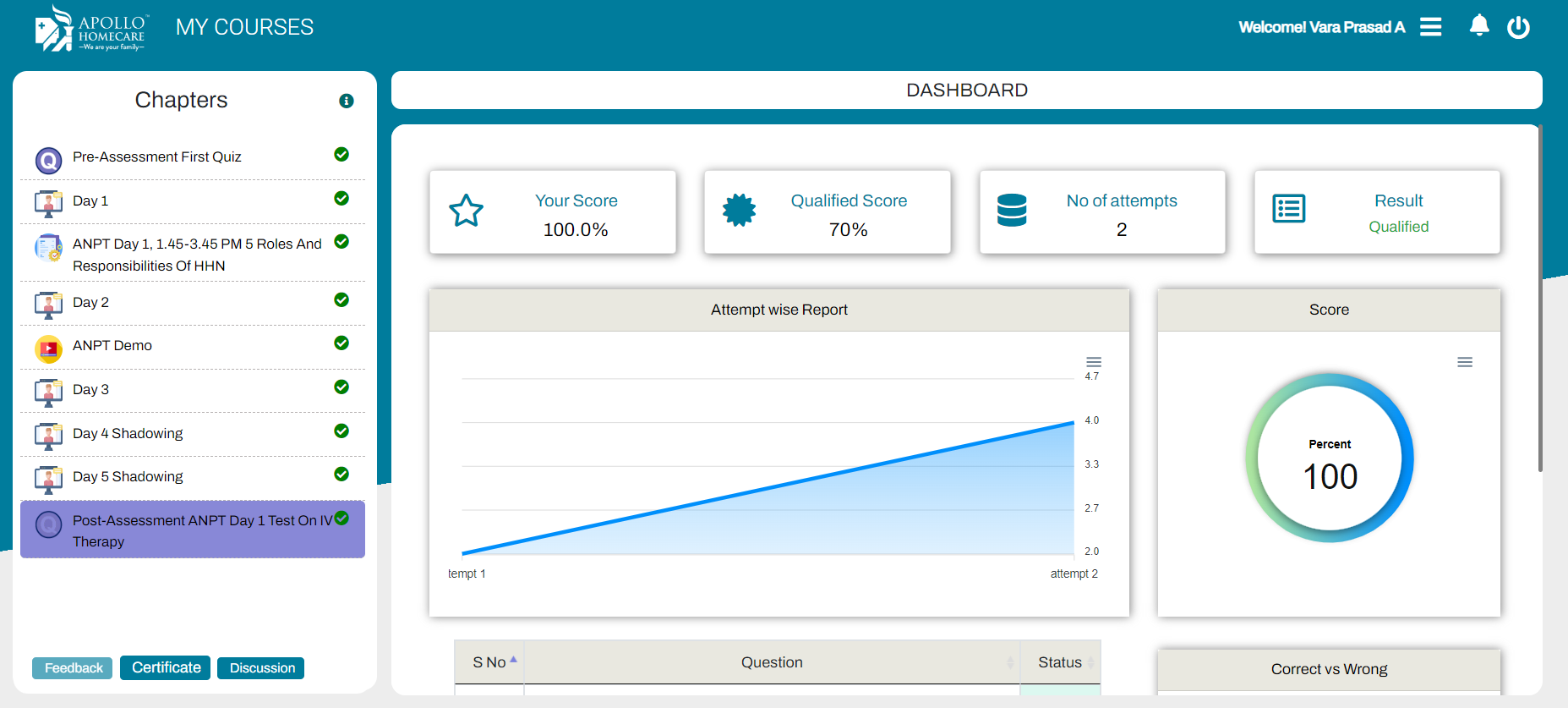
Feedback
Trainees can give feedback on course post Jr. Admin Creating the Course Feedback
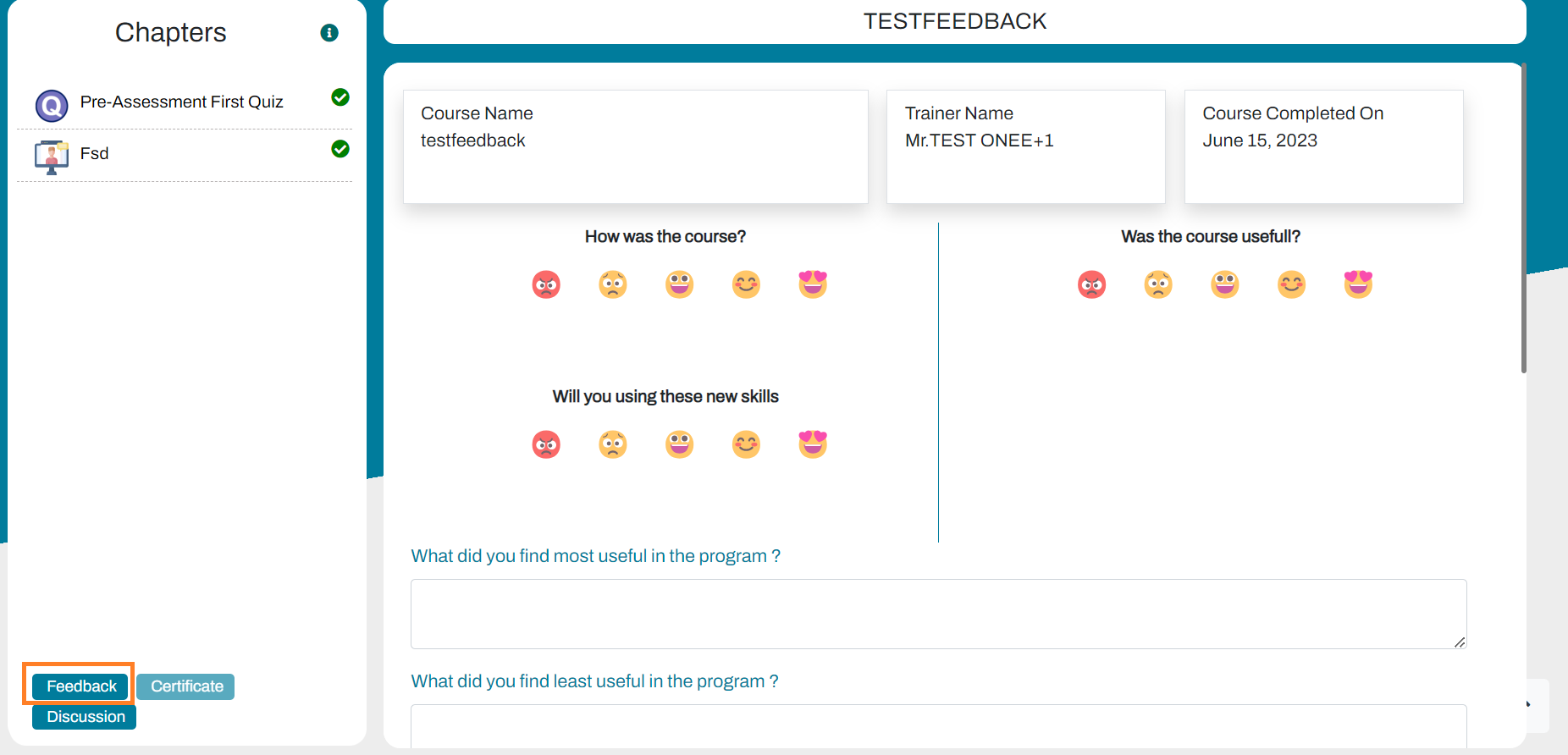
Certificate
- After completion of feedback, Certificate button will enabled for Trainee
- View Certificate - Congratulations!!